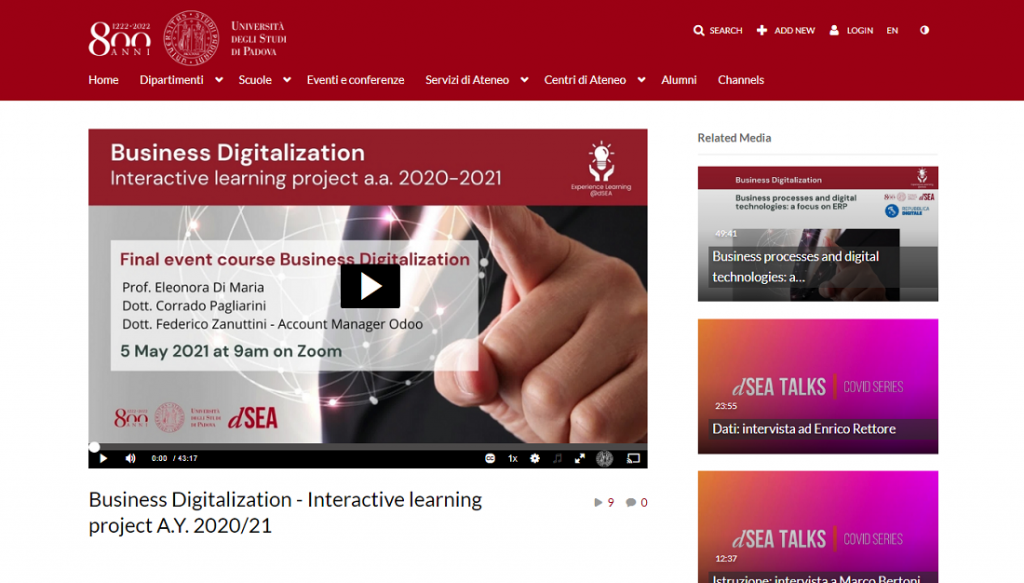This article has been divided in two parts. Part 1 discusses the background and training required for implementing Kaltura, as well as the reasons and methods for using it. Part 2 discusses the benefits of having a university video platform and strategies for student engagement.
Introduction
In recent years, the use of video resources at the University of Padua has become increasingly widespread. Initially, university professors and staff could use video hosting platforms (e.g. YouTube, Vimeo, Amazon) at their discretion—but this resulted in confusing and fragmented monitoring of produced video resources. In this light, there was a need for a new shared tool that would allow all the university staff to create, manage, and share videos. Such a tool should also integrate seamlessly with Moodle, the school’s learning management system (LMS), and overcome the platform’s rigid limitations on upload format and size.
After surveying platforms that offered integrated video services, our team chose Kaltura for the following reasons:
- Easy and effective integration with platforms already in use by the university, as well as with the University’s single sign-on function that would grant the entire UNIPD community access;
- possibility of use through different environments, i.e. the video portal Mediaspace (https://mediaspace.unipd.it/) and the University’s Moodle platform;
- Streamlined integration with Moodle through an intuitive plug-in that would allow professors (and even students) to independently create, upload, and publish videos;
- Availability of software that can be installed locally, allowing easy and autonomous recording of video lessons, video screencasts, interviews, etc.;
- Advanced, interactive, and multimedia functionalities such as the search, upload, import, editing, bookmarking, remix, and sharing of photos, videos, and audio files;
- Sharing functionalities that would allow groups of users to collaborate in real time and from start to finish and in real time–all within the platform;
Training
To introduce Kaltura at the university level, we conducted a series of training sessions, both in-person and online. On one hand, this encouraged awareness of video production and publication tools and practices, and on the other, it provided professors and staff the technical knowledge to concretely integrate videos, not only in didactic contexts, but also in communicative, collaborative, and research ones.
Since our first training on Kaltura in 2017, up until today, about 45% of the teaching staff and 35% of the university staff have attended our training sessions. Some of these sessions targeted groups of students (around 400 in total), who were encouraged by their professors to use the video platform during their respective courses.
As additional support, we published video tutorials and recordings of the training webinars on the Mediaspace video portal and these have received good viewing rates.
Reasons and methods for using the University video platform
For us to better grasp the actual use of Kaltura in the university, we invited professors who were most active in using videos (and the platform itself) in their teaching to share their perception and experience through a survey, which was then followed by an interview.
Based on the results gatherers, we found that the platform gave professors the opportunity to test new teaching methodologies and to rethink already established practices. We also found out that Kaltura was used for a variety of reasons, which includes:
- Posting video lessons, exercises, etc., which was not possible before Kaltura (given the upload limitations of Moodle);
- Aggregating previously used online video resources;
- Giving UNIPD students the opportunity to learn via videos created by professors from other universities, both locally and internationally (access to open educational resources);
- Solving display issues on tablets and smartphones;
- Republishing videos made using obsolete methods on a fully online CdS;
- Enabling, through streamlined integration with Moodle, the adoption, update, and enrichment of existing online materials;
- Presenting educational and archived material to students;
- Being able to provide students with new content despite having few available hours for face-to-face lectures.
In addition, those working with students and adults with GIS expressed how the following needs were addressed by the inclusion of Kaltura in the university’s roster of tools:
- Providing materials for those students who cannot normally attend face-to-face classes;
- Presenting exercises and lessons more effectively than simply using a textbook or a slide presentation.
All the respondents mentioned that the training sessions provided by our team were useful in helping them explore and experiment with the platform. Teachers also described that their use of the platform encouraged others to do the same, by providing their colleagues with ideas on using videos in their own didactic process.
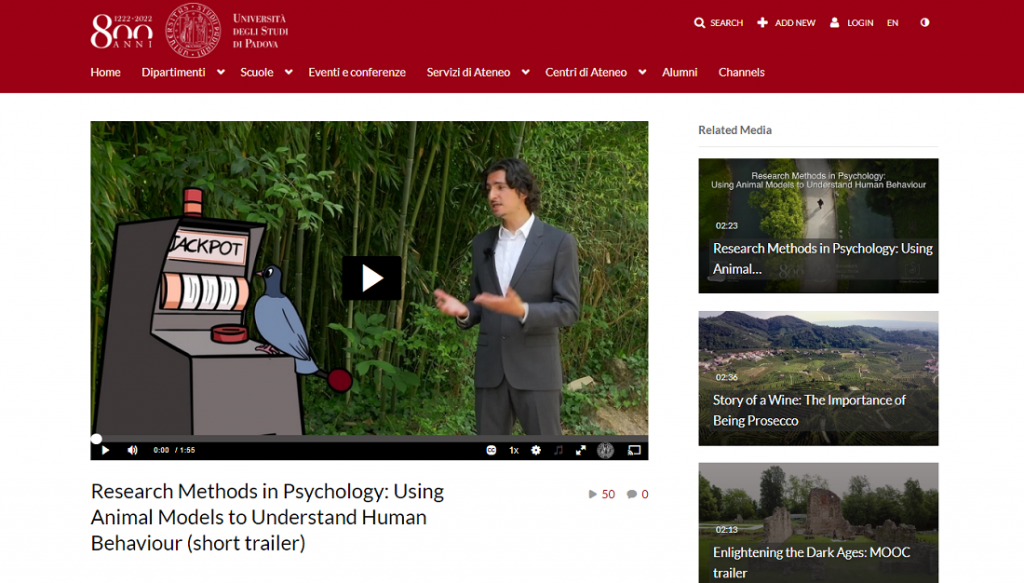
But firstly, how did professors use the video platform to enrich their own teaching practice?
- Recordings: (i) Registration of lectures (with computers in the classroom or with the tablet) to be made available to students on Moodle; (ii) Registration of computer exercises and role play in class: to analyse and show practical examples of tests; (iii) video recordings to make materials available to students especially for review and preparation; (iv) Realisation of video tutorials for coded and repetitive instructions (procedures), such as: structuring a thesis, creating a correct bibliographic index; etc.;
- Publication and dissemination: (i) For each degree course, publication of video lessons, but also different materials and expert presentations; (ii) Integration with face-to-face lessons toward a more personalised teaching, especially for those topics that could not be explained or deepened; additional scientific material provided to students with audio explanation; realisation and diffusion of video tutorials for encoded and repetitive instructions (procedures), such as: structuring a thesis, create a correct bibliographic index;
- Involvement of external experts: realisation of interviews with external experts;
- Assessment: possibility to propose video quizzes and video assignments.
They also mentioned certain opportunities presented by the use of the video platform, and such opportunities were seen as secondary goals to the platform’s use. Through Kaltura:
- Professors were able to reach more students.
- Students were given the opportunity to “re-watch” or “re-listen” to lessons, allowing them to learn at their own pace and time; this “personalized” and self-directed learning helps in increasing study regularity and preparing close to an exam.
- It provides more in-depth learning and means to examine and take different approaches.
- It illustrates a more practical approach to learning and the use of content.
- It opens the door to international content.
Written by Cecilia Dal Bon & Marco Toffanin

Cecilia Dal Bon works as an E-learning Manager and Learning Technologist at the University of Padova, Digital Learning and Multimedia Office.

Marco Toffanin works as the Coordinator of the multimedia department at the Digital Learning and Multimedia Office at the University of Padua.