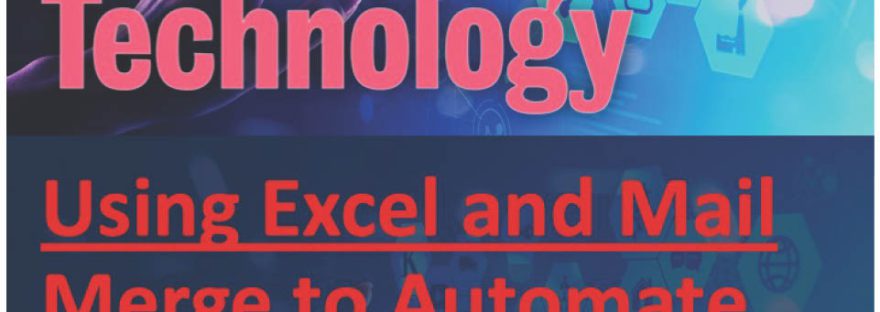Part 1: The practical guide
In today’s rapidly evolving digital age, the need for efficient and effective systems in education is more pronounced than ever. Traditional platforms like Moodle and Turnitin have served us well, but as educators, we must acknowledge their limitations in providing timely, user-friendly, and collaborative feedback on assignments, exams, and dissertations.
This tutorial aims to be your guiding light towards a better, more streamlined approach to feedback delivery. Drawing upon my workshop presented during The Festival of Technology 2022 at KCL, where I shared practical insights and implementation strategies for this automation system, we’ll delve into the fascinating world of Excel and VBA Macros within Microsoft Word. This comprehensive resource builds upon the principles discussed in that workshop.
By embarking on this journey, you’ll equip yourself with the skills and knowledge to revolutionize your approach to feedback giving. Here’s what you stand to gain:
1. **Efficiency:** Say goodbye to the laborious and time-consuming task of manually providing feedback using KEATs (Moodle/Turnitin). With Excel and VBA Macros, you’ll learn how to automate the process, saving valuable time that can be redirected towards more meaningful feedback and interactions with your students.
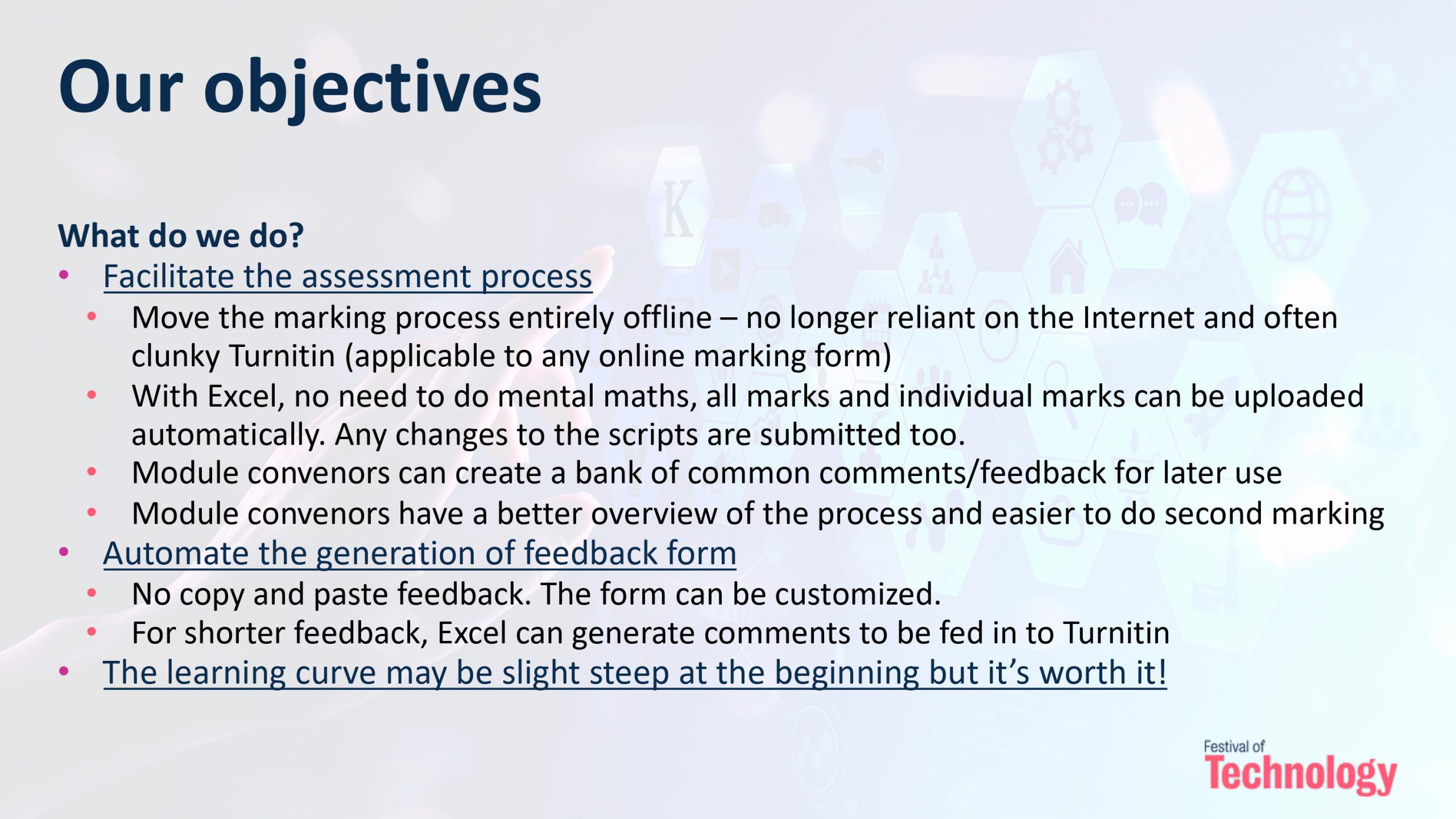
2. **User-friendliness:** Discover how to create a user-friendly feedback documents for both yourself, the marking team, and your students. Your feedback system will become intuitive and accessible, ensuring that learners can easily understand and act upon your comments with a nicely formatted feedback document.
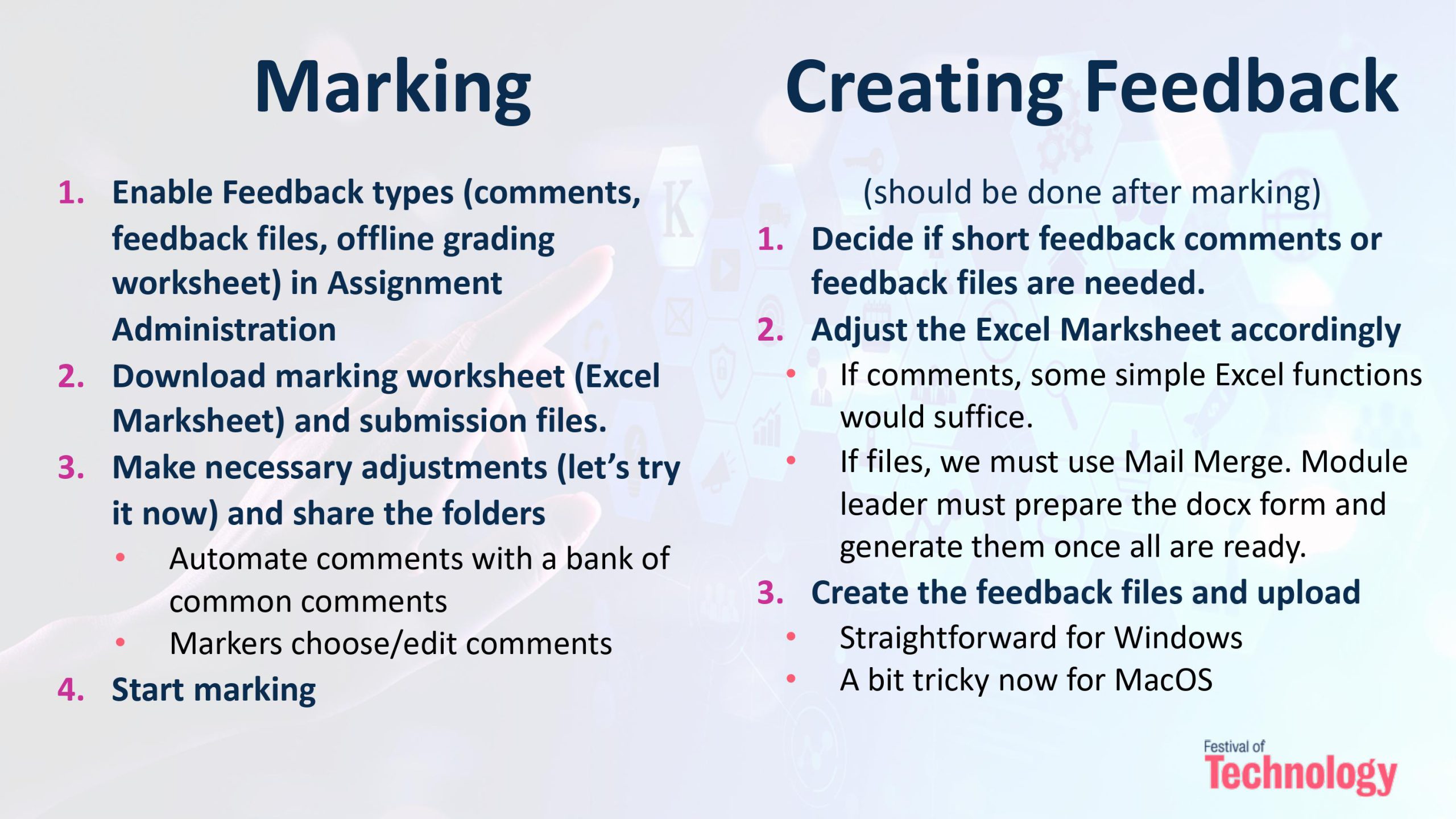
3. **Collaboration:** Break free from the constraints of limited collaboration within traditional systems. The method will allow a marking team to efficiently collaborate and moderate, making feedback delivery a seamless and cooperative effort.
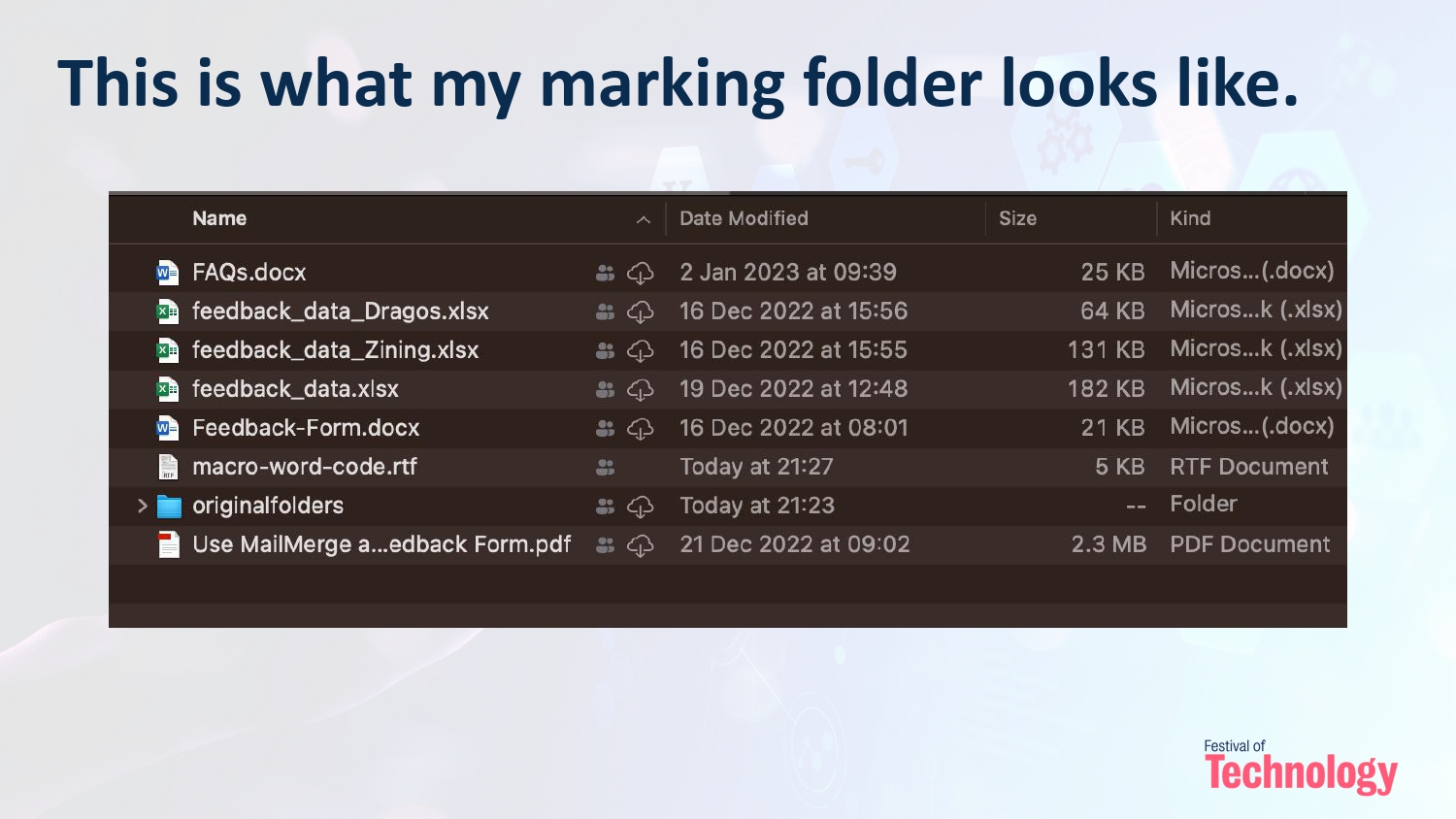
4. **Comprehensive Feedback:** Dive into the world of detailed and constructive feedback. You’ll gain the expertise to provide tailored insights that empower students to excel in their academic pursuits.
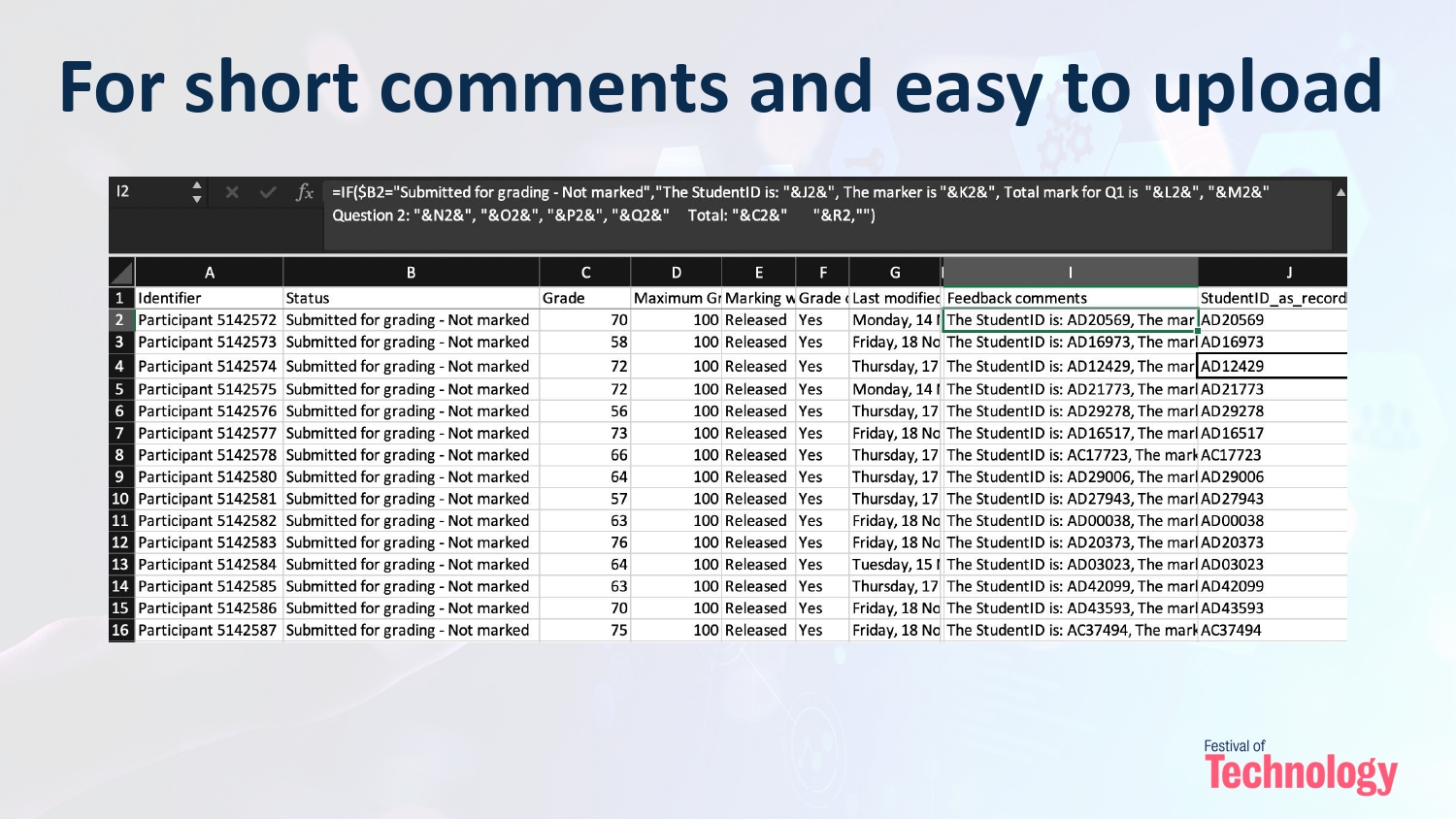
This tutorial isn’t just about learning a new tool; it’s about transforming your approach to education. By mastering Excel and VBA Macros for feedback delivery, you’ll become a more effective educator, making a lasting impact on your students. The system will:
– Enhance your teaching methods, creating a more engaging and supportive learning environment.
– Free up your time that was spent on administrative tasks or dealing with Turnitin/Keats for more meaningful activities such as preparing feedback comments and communication with your team and students.
– For repeated courses/assessments, you can prepare a bank of modal comments for lateral uses, as well as a record of common mistakes and suggestions for improvements to communicate with students.
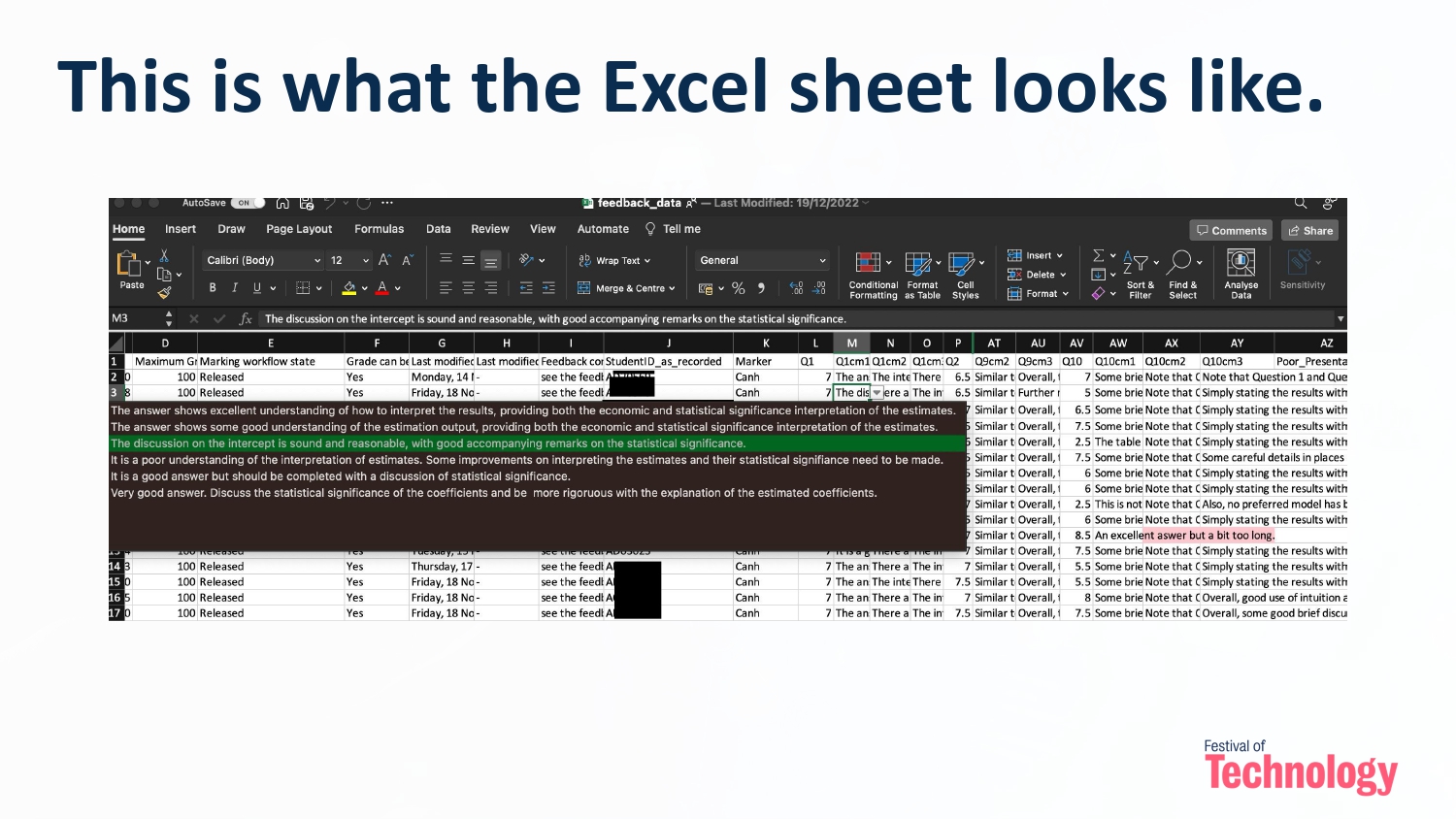
Education is a dynamic field, and keeping pace with technological advancements is essential. The automation possibilities offered by Excel and VBA Macros are not just practical but also intriguing. Discovering how to harness these tools to optimize your feedback process can be genuinely exciting.
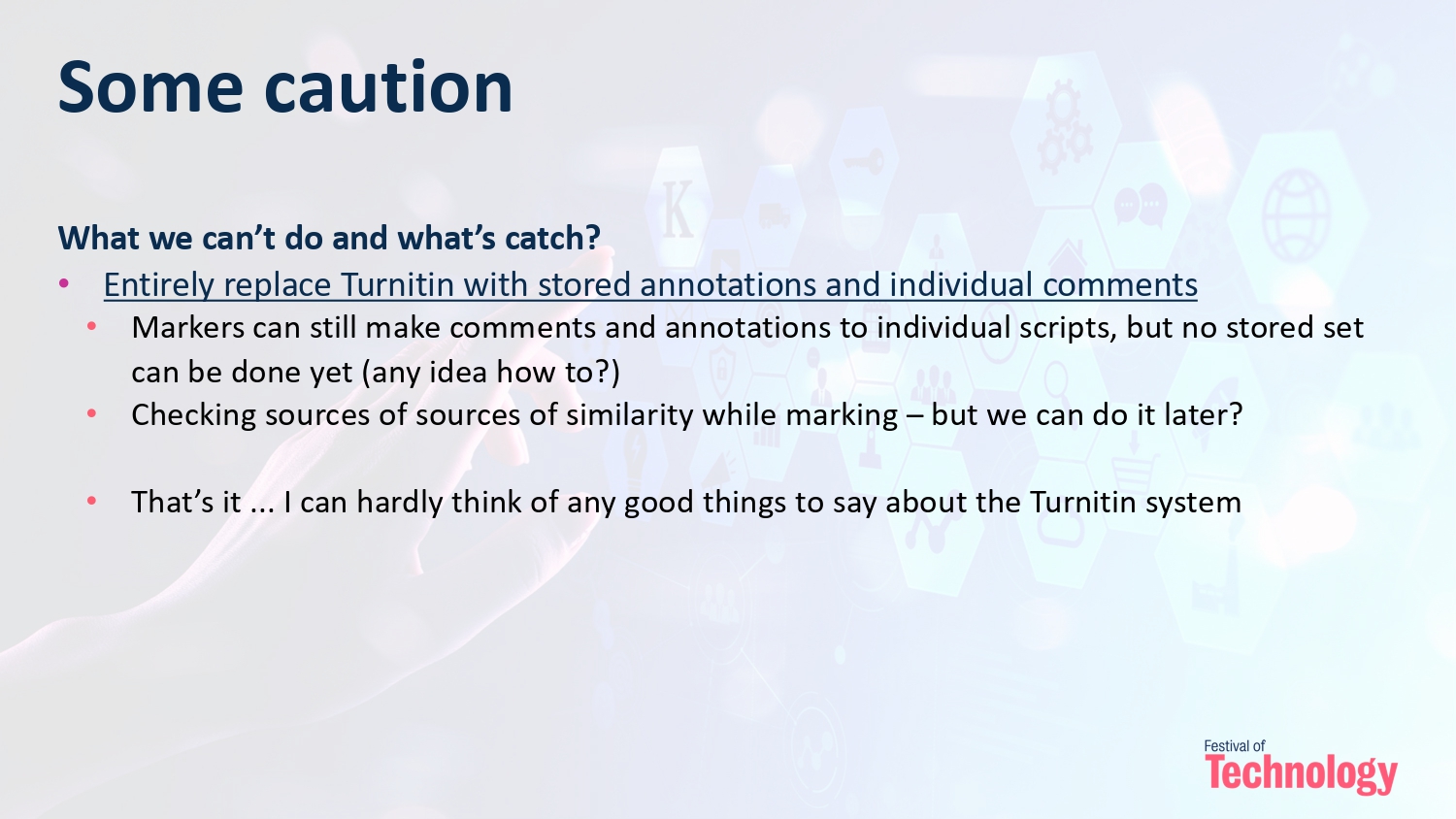
For additional resources, including the workshop slides and a detailed guide with relevant codes and FAQs, please refer to the SharePoint folder linked here. This tutorial serves as a bridge between the insights shared during the workshop and the practical implementation of an automated feedback system. It’s an opportunity to further explore and master these valuable techniques, all while enhancing the overall learning experience for students. Join us as we embark on this transformative journey together.
Part 2 of this blog can be found here: https://blogs.kcl.ac.uk/digitaleducation/exploring-the-digital-frontier-revolutionizing-feedback-delivery-with-excel-and-vba-macros-part-2/