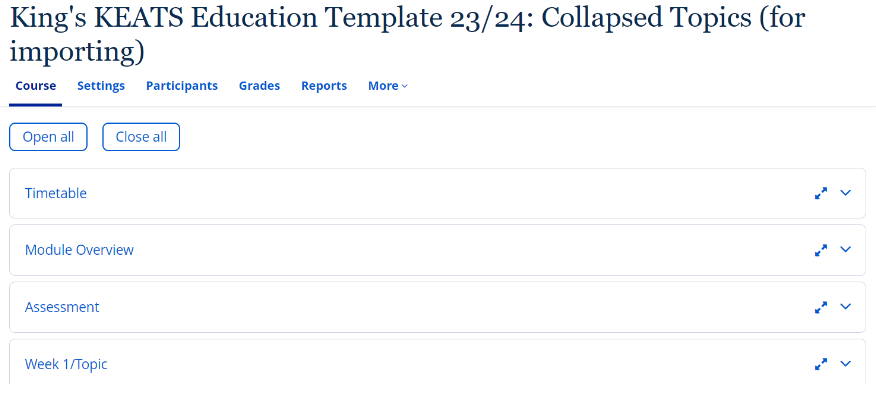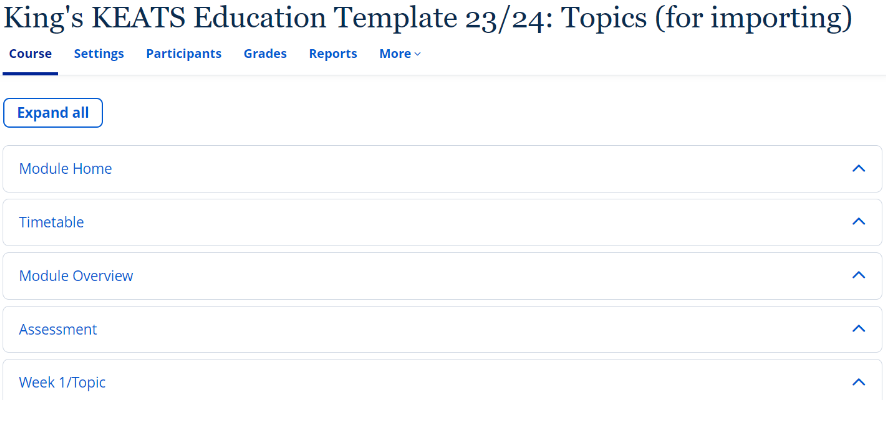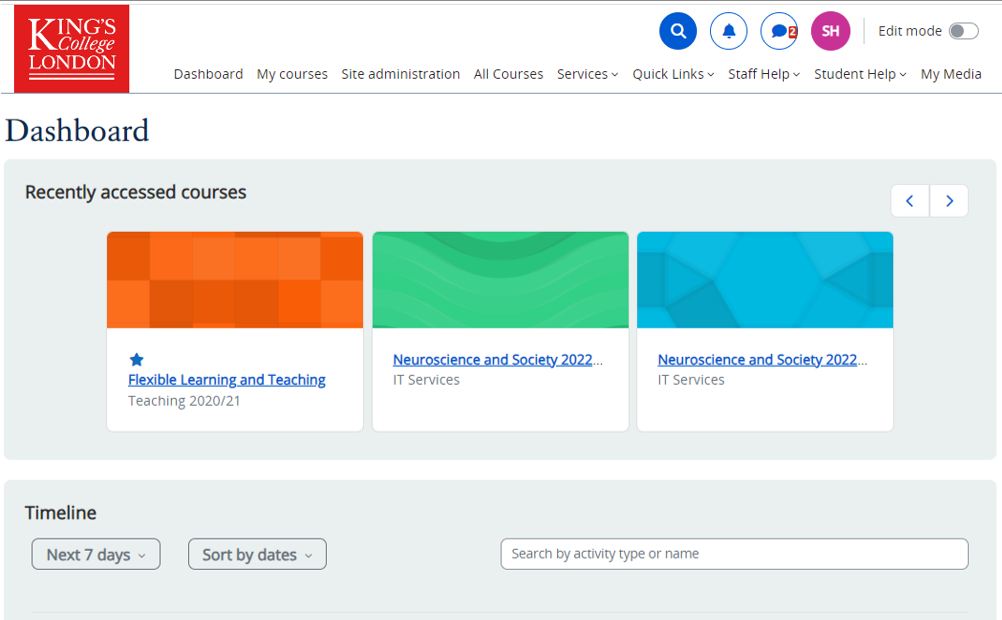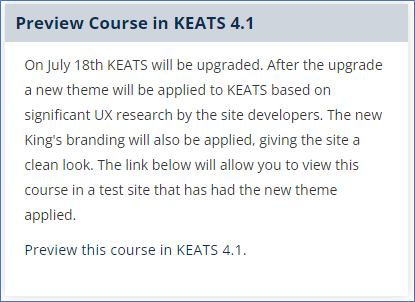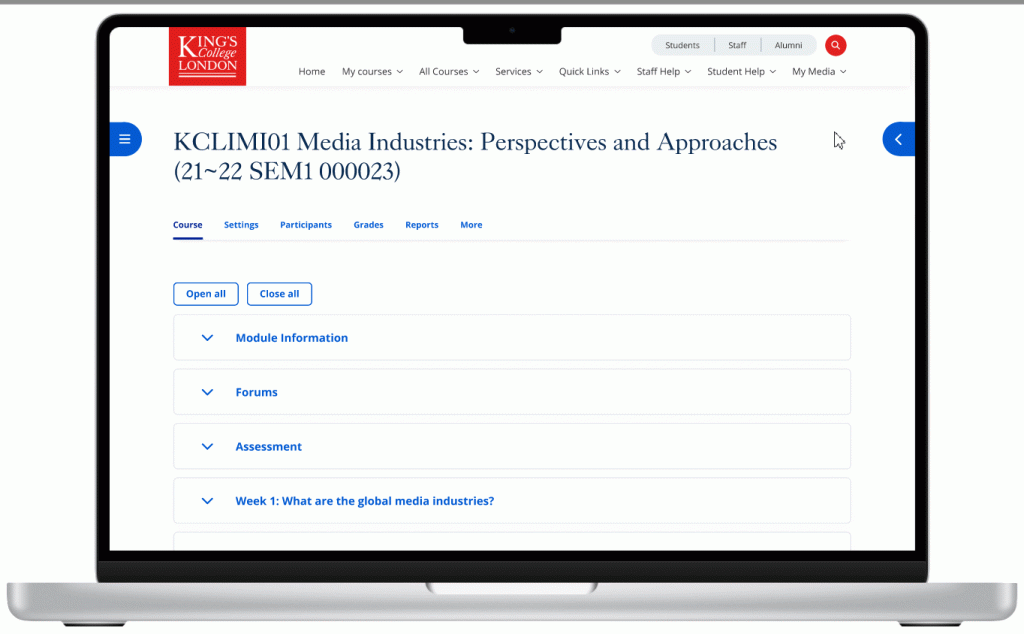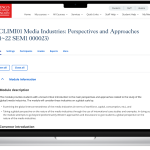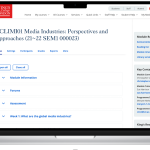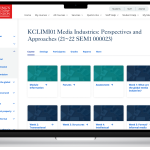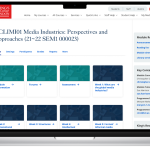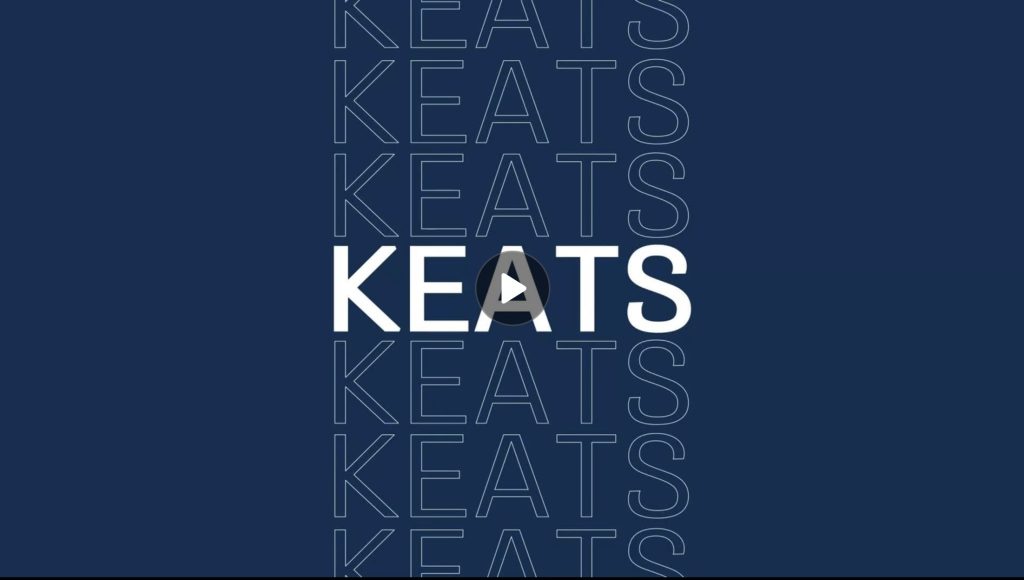KEATS will be upgraded to Moodle 4.4.1 on Tuesday 16 July 2024. As part of this upgrade KEATS will be placed into Maintenance Mode and unavailable to staff and students between 06:00-16:00 (UK Time).
This upgrade introduces several enhancements focused on refining the user interface and making it easier to edit your KEATS pages.
Check back on the blog after upgrade for a video highlighting upgraded features.
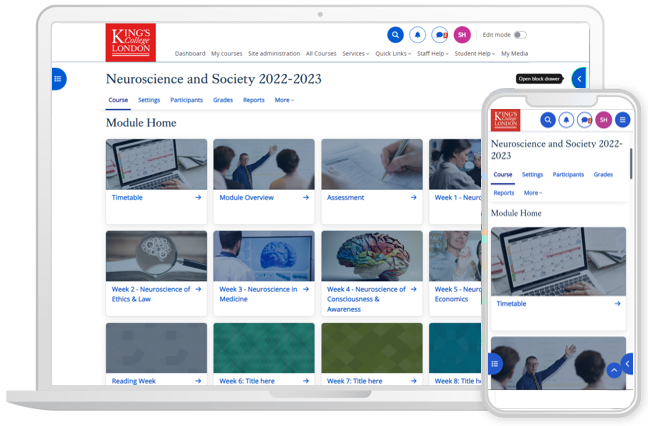
Enhancements include:
- Activity icons have been updated with an accessible colour palette.
- You can now quickly create content by clicking on a plus icon anywhere on your main KEATS page.
- Text and media areas now include a ‘name’ field, which appear in the course index on the left of your page.
- When using the grader report, you can now search, collapse columns and view feedback directly on the grader report page.
- For those using group forums, you can now easily post to all groups with the ‘Post a copy to all groups’ option available directly underneath your forum post.
- The Tiny MCE editor has been improved and is now the default editor, featuring a full-screen button for an enhanced editing experience.
- Bulk actions such as deleting, moving, duplicating, hiding, or changing visibility can now be performed directly from the footer.
- The edit menu now allows you to easily change availability options and group modes.
- Lastly, you can now copy H5P activities in the content bank to adapt them, making content creation more flexible.
Please note, faculties and departments use KEATS in different ways and may have different templates and approaches for you to be aware of. If you are in the middle of teaching during this upgrade and are experiencing unexpected changes, please do contact your Programme Team in the first instance.