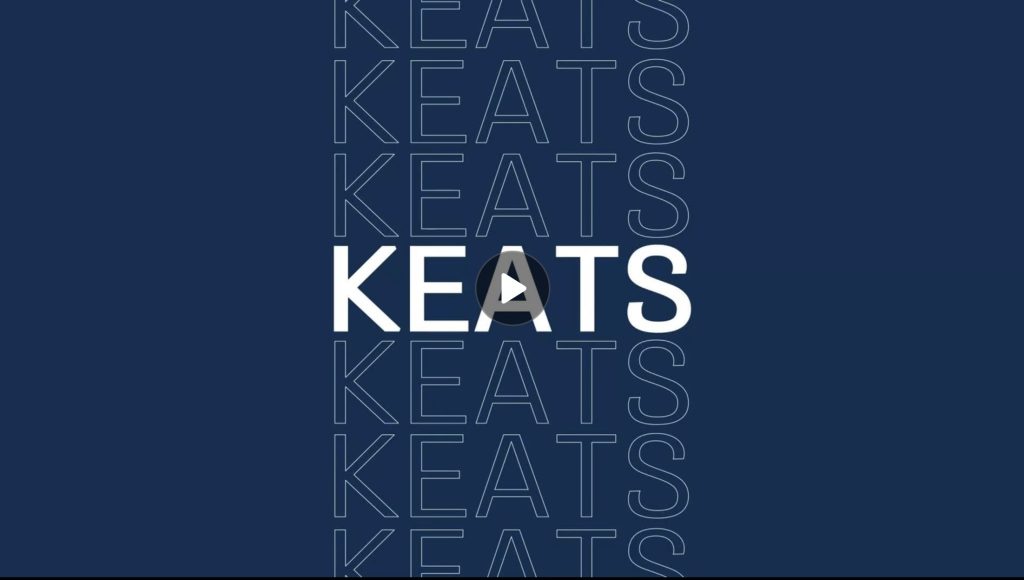KEATS will be upgraded to Moodle 4 in Summer 2023, this will bring a variety of improvements to the student and staff user experience. The existing functionality of KEATS will still be core to your teaching and learning, but the user experience has been redesigned with a new, modern look and feel that makes it more intuitive and user-friendly. The provisional date for the upgrade is 18 July 2023, and we expect KEATS to be unavailable to all staff and students for the majority of the upgrade day.
Improvements for Students
For students, these KEATS improvements will include:
- Oversight of their course deadlines on the dashboard (the KEATS landing page). Deadlines can be filtered by due date, courses, and by activities that are overdue. The list of deadlines is also searchable using the activity type (e.g., assignments) or activity name.
- A more streamlined interface for viewing activities and resources and any activity completion requirements for these, including new colour-coded icons.
- Improved navigation for modules, including a course index on the left of the module page, which acts as a table of contents for activities and resources and allows the students to click on an activity and navigate directly to it.
- Activity completion is indicated on the course index, allowing students to easily see what they still need to complete.
- A new collapsible ‘block drawer’ that includes any blocks that have been added to the module. The course index block is also collapsible, allowing students to view only their course content in the middle of the page when needed.
Improvements for Staff
For staff, the new design will bring the following benefits:
- More intuitive features, such as easier access to module settings at the top of the module page, which were previously found in the ‘Administration’ menu.
- Activities and resources can be moved within a section, or to another section, by dragging and dropping them with the main course content or within the course index.
- Clicking on an activity will navigate staff directly to that activity, where they can easily access the activity settings at the top of the page.
- When changing an activity’s settings, staff have the option of selecting “Send content change notification” which will notify students that a change has taken place.
The video below shows what these improvements look like in Moodle 4. Please note that the Moodle 4 site shown in the video does not yet include King’s branding, this will be added in due course when Kings’ new branding guidelines have been finalised.
Written by Fariha Choi
Fariha Choi is a Learning Technologist at the Centre for Technology Enhanced Learning and has been with CTEL since June 2021. She has a particular interest in educational multimedia and has worked as a Learning Technologist, eLearning Developer and Learning and Development Manager for the past 11 years.