The KEATS Education Templates (KET) are a set of standardised templates that have been designed to improve the digital learning experience for students at King’s College London. The templates adhere to UXD (user experience design) good practice, and are designed to be performant, scalable, and in line with accessibility standards.
The KET were developed in consultation with King’s students and academic and professional services staff. They were, and continue to be, steered and shaped by the needs of their users.
Three formats for the template are available for use.
Collapsed Topics
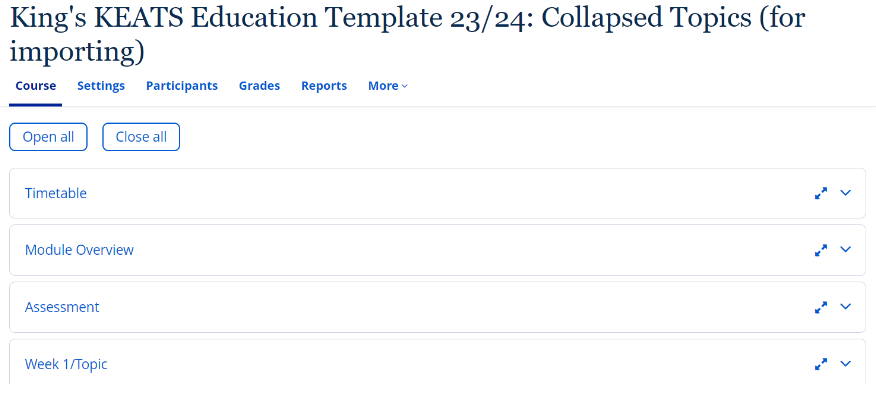
Grid

Topics
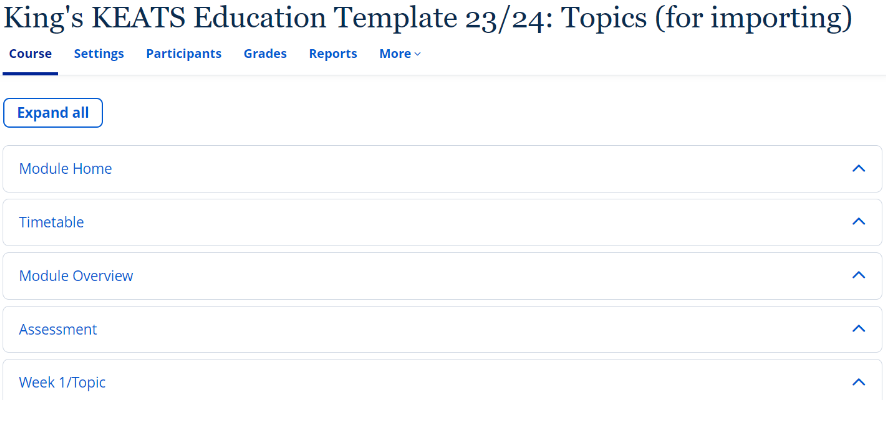
Why use the KEATS Education Templates?
The benefits of using the KEATS Education Templates, include:
User Experience: The templates are designed to be easy to use and navigate, making it easier for students to find the information they need.
Scalability: The templates are designed to be scalable, so they can be used for courses of all sizes.
Consistency: The templates help to create a consistent look and feel across all KEATS course pages, which can help to improve the overall user experience.
How to use the KEATS Education Templates
You will find guidance on implementing the templates on the KEATS Education Template (KET) Guidance page.
The guidance includes step-by-step instructions for adding the template to your KEATS page and a checklist of tasks required to edit the page after applying the template.
The first page of the guidance (Overview) includes links to the importable templates, as well as example courses with the templates applied.
Written by Fariha Choi
Fariha Choi is a Learning Technologist at the Centre for Technology Enhanced Learning and has been with CTEL since June 2021. She has a particular interest in educational multimedia and has worked as a Learning Technologist, eLearning Developer and Learning and Development Manager for the past 11 years.
