This article has been divided in two parts. Part 1 discusses the background and training required for implementing Kaltura, as well as the reasons and methods for using it. Part 2 discusses the benefits of having a university video platform and strategies for student engagement.
The benefits of having a video platform
These opportunities presented by the use of video platforms only further demonstrate the advantages of integrating one in didactic activities. Such advantages were mentioned by interviewed professors and they can be divided as either technical or didactic. For the former, including Kaltura as the university’s video platform was able to resolve issues and even overcome certain technical limitations. In particular, professors reported the following advantages:
- Integration with the Moodle platform made it easier to upload and create videos within a single space; this helps in overcoming obstacles connected to SCORM higher use immediacy when previously using external, non-integrated platforms.
- Video display problems when using smartphones or tablet PCs were resolved.
- All multimedia content (YouTube videos, video lessons, video quizzes) could all be found in a single space, allowing easier reuse, recording, and editing of teaching material.
- Due to the portal’s ease of use and functionalities, it quickened the time spent on creating videos. It gave professors the “ability to quickly share the same video with multiple courses, to replicate video lectures in different sessions, to make quick changes (such as trimming), and to create quizzes.”
- The portal is also very useful in storing videos in one’s own video library, allowing easy retrieval of lessons at any time. One professor regarded the platform as “easy, intuitive, and practical.”

The reported didactic advantages, on the other hand, were the following:
- Increased student confidence in understanding the content, as the platform allowed them the opportunity to review the video several times
- From the point-of-view of the type of content, videos allow demonstration of more concrete aspects of the subject; for example, in the course of veterinary medicine, more injuries could be shown, bringing education closer to field activities
- Significant reduction in the number of first year students booking appointments with professors and decreased requests for clarification
- Option to monitor commitment and involvement of students (views, engagement, etc.), allowing to “take the expert in the classroom”
- The ability to respond to any question asked by the students with an ad hoc video intervention made after collecting requests for clarification among students
Video Platform and strategies for student engagement
We have seen how the use of videos encourages student engagement and participation. Professors stated that integrating video content into their lesson activities allowed them to simultaneously present diverse communication modalities (multimodality): audio and visual, oral and written text, as well as static and animated images. They also succeeded in better facilitating the learning of regular students and promoting involvement and learning of non-attending ones. This has had a positive impact on the overall university teaching, which has been trying to introduce new ways of educational transmission and communication—for example, by making materials and external expert presentations available—thereby opening the doors of the classroom to the outside world.
As previously pointed out, students’ active use of the Kaltura platform was initially a secondary objective with respect to professors’ direct use. This only goes to show that integrating multimedia in the classroom prompts various possibilities for tasks or artefacts–even if they had not been imagined previously. When professors were asked the question “If you were to engage students, giving them the opportunity to create and share their own videos, what kind of activity would be required?”, they responded with several suggestions and ideas. These were collected and sorted according to the type of educational activity that could be promoted through the video creation and sharing platform (Figure 1).
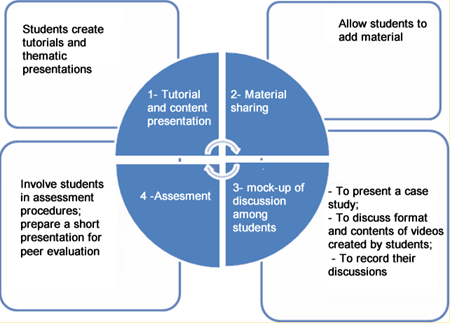
Through Kaltura, students themselves become creators of content, encouraging them to take an active role in their learning process. The platform has also given them greater autonomy and flexibility as learners: since the professor’s typed comments are included in the video alongside the recorded lecture or class itself, students can still experience the original teaching situation, even when they could not attend. This aspect shows higher flexibility in terms of attendance and study time of different students, encouraging self-paced, independent learning.
In conclusion, the use of the Kaltura video platform has allowed the design and delivery of a student-centered teaching methodology, where students can consult the learning materials where, when, and how they prefer, and according to their learning needs.
Mediaspace
Mediaspace is a public multimedia webspace developed on the Kaltura video platform. Teachers, students and staff of the University of Padova can upload and publish multimedia files, share content, and create collaboration networks, with different levels of visibility, from private to public. Single users can create and upload their own videos in the channel section. For the time being, there are no particular restrictions about channel topics or themes. A channel can also be created for a project or a department, for a video lesson playlist or to simply share digital practices. Currently, the following kinds of videos are published: tutorials, interviews, information and promotional videos, lessons/presentations, videos of events, dissemination of research activities, videos about young apprenticeship programmes, and videos of competitions.
Contents of the platform are organised into categories and channels (over 1000 categories created by users).
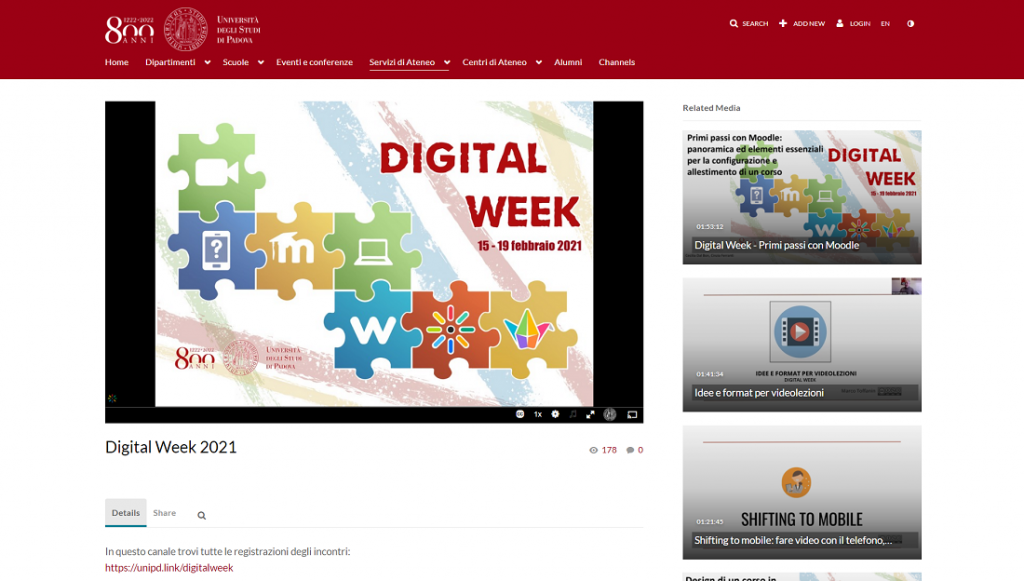
Learning Analytics in Kaltura
Though we started with Kaltura in 2017, with the pandemic, content increased by 2000%, reaching more than 300,000 videos uploaded in the platform and and an average of 1 million minutes seen per day. What is surprising is the fact that, even if we’re not in lockdown anymore, numbers are still not decreasing.
Conclusions and Perspectives
We are working on enhancing the experience of video, enriching it with video annotation, quizzes, links in video and an advanced editing tool in the cloud to reuse, modify, and assemble both old and new contents. Every video can be already subtitled on-demand and the transcription is added as metadata on video. As a mid-term objective, we’d like to integrate AR and VR as part of the experience.
Written by Cecilia Dal Bon & Marco Toffanin

Cecilia Dal Bon works as an E-learning Manager and Learning Technologist at the University of Padova, Digital Learning and Multimedia Office.

Marco Toffanin works as the Coordinator of the multimedia department at the Digital Learning and Multimedia Office at the University of Padua.
