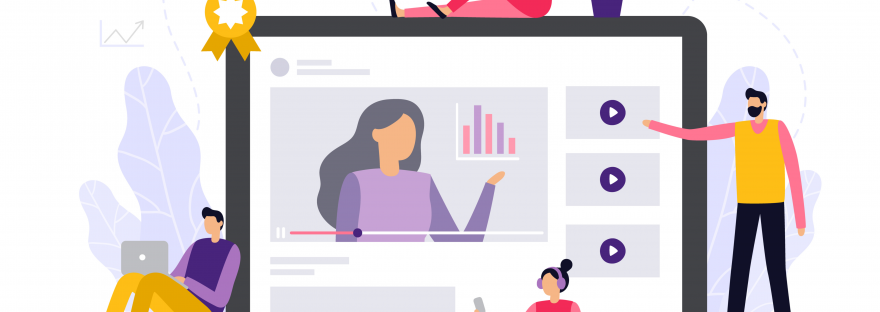You might have probably noticed how students (even those who were known for being super-engaged in the classroom) tend to prefer keeping their webcam switched off during online teaching activities. This is likely to affect how we, as teachers, perceive and evaluate students’ engagement. Being able to see students’ faces and their behaviour while we teach, gives us a direct and constant feedback, and it is also likely to benefit online discussions. However, students might be reluctant to switch their cameras on, and there is no valid reason for forcing them to do so.
 Firstly, it is important we accept that students might not feel confident in showing their own ‘workplace’ (I heard of students attending online lectures while seating on the stairs or in the bathroom because all the other rooms were already occupied by parents working from home and younger siblings playing). Moreover, some students might be self-confident and might therefore be distracted by their image on the bottom right side of the screen, just because they feel the need to “check how they look” (someone pictured this as “imagining in-person teaching while having a huge mirror in the front of the classroom that everyone looks at”).
Firstly, it is important we accept that students might not feel confident in showing their own ‘workplace’ (I heard of students attending online lectures while seating on the stairs or in the bathroom because all the other rooms were already occupied by parents working from home and younger siblings playing). Moreover, some students might be self-confident and might therefore be distracted by their image on the bottom right side of the screen, just because they feel the need to “check how they look” (someone pictured this as “imagining in-person teaching while having a huge mirror in the front of the classroom that everyone looks at”).
Before looking at some strategies to encourage students to switch their cameras on during online teaching, I think it is important we think about the following questions:
- Why do we want students to show their face during an online meeting?
- How is this helping them to reach the learning objectives we set up?
- Is this the only way to reach such objectives? Can we consider using a different approach?
You might consider using quizzes or polls to verify that everyone is one the same page and got the key messages from a lecture or a seminar.
Students can use the MS Teams Chat Box to ask questions and clarifications (which you can answer during the session or after, e.g., in a KEATS message/announcement). The chat remains available after meetings have ended, allowing students to consult it if they need. If you would like to brainstorm and generate ideas, consider using Microsoft Whiteboard, Teams Wiki, or Padlet.
KEATS discussion forums can be used for asynchronous discussion, allowing students to think and consult teaching materials before they post their reply. You could also use discussion forums for asynchronous Q&A sessions; for example, you might ask a question and ask students to think about it before posting a brief text in response. Using KEATS discussion forums is also helpful if you have lecturers with limited time (you can, for example, set up a 1- or 2-hour slot during which lecturer reply to students’ messages) or if you have students in different time zones (you can, for example, let the discussion forum go for a week and, at the end of the week, ask students to summarise the key messages that originated from the discussion).

Since we are working with adults, trust and honesty are very important. You might want to consider setting up a brief poll where students can anonymously express any concern they have about switching their camera on during online teaching. Based on the responses, you will be able to make arrangements accordingly.
Is everyone aware of background blurring and virtual background?
It is important to ensure that everyone is aware of the possibility of blurring their background or using a virtual background picture to hide their background, if they want to do so. You can direct students to the official Microsoft support page, which is comprehensive and updated.
You could also encourage students to google something like “free virtual background picture” and look for their own personalised background picture (this might also be an idea for an ice-breaker activity to do in the first session of your module!).
Organise a Virtual Background Competition/Prize
As it has been successfully done by Matthew Prina (HSPR), you can organise a “Virtual Background Competition/Prize”, encouraging students to turn their cameras on to show their chosen background. You can announce this on KEATS, as Matthew did: “..we’re going to have a small competition to make things more interesting. Each week, there will be an opportunity for you to participate into a contest for the most original background! Each week the competition will be themed, so you should change your background accordingly”.
You could also award points for the winner and the runner-up, or ask the class to vote their favourite each week. Amongst the many themes you can choose, you might want to consider: Movies; TV Shows; Nature; Colours (or pick one colour and ask students to choose a picture where that colour is dominant); Animals and Pets; Food; Holiday; Music & Bands; Cartoons/Disney/Marvel; Weather.
Otherwise, you could choose something closer to your own discipline: if you do wet lab research, you might ask students to find a picture that represents their ideal lab or the institution/lab where they would like to work one day (do not forget to be involved in the competition too; it is great for students to see that you are on board with every activity you propose!).
Why do you want students to keep their cameras on during online teaching?
Even if your answer to this question is “to feel like I am not talking to a wall!”, students might be happy to hear it, and might become keener to switch their camera on when you share your thoughts. You could also show them that you are aware of the so-called “Zoom Fatigue” and that for this reason you might think of having just some short periods of the session when everyone keeps their cameras on. As said before, being honest to students is important, so they might also be less reluctant to switch on their cameras when they know that sometimes we record our lectures from our living room, that we share our work environment with our pets, relatives, kids; and that we too sometimes do not like to be on camera for long periods of time where everyone is looking at us.
After all, we are all in the same boat!
Useful Links
- Moving Into the Long Term
- What Students Are Saying About Remote Learning
- Student and Staff Wellbeing in Higher Education
- Teaching Staff Digital Experience Insights Survey 2020: UK Higher Education Findings
Written by Alessio Bellato
Alessio is a Teaching Fellow at King’s College London and a Post-Doctoral Researcher interested in ADHD, attention and autonomic arousal. He has previously worked as a psychologist in private and public health services, and in educational settings with toddlers, children and young adults.