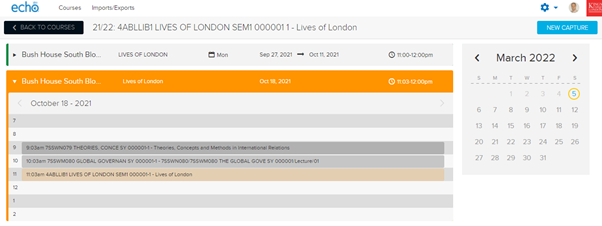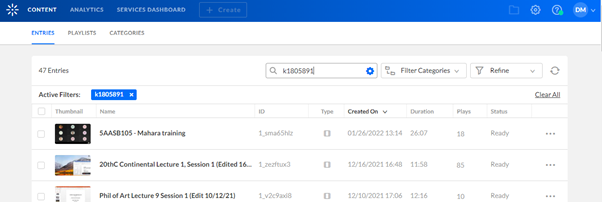I run a postgraduate module entitled Global Law of Climate Change that introduces students to the role of law in the climate crisis. A few years ago, I decided to innovate by introducing a new form of summative assessment. It initially consisted in writing a research essay, to which I added a new component – the creation of a digital artefact. I wanted students to be able to translate their arguments and findings into communications which could be understood by an external audience without specific knowledge of climate law. The format that this artefact can take is decided by the student: so far, artefacts have included videos, poems, drawings, posters, Twitter threads and TikTok posts. I see several pedagogical advantages to this assessment: it invites students to engage with different ways of using law, it gives them the possibility to develop their own voice and it helps them build a portfolio of work that they can share with employers and the wider community.

From a technological perspective, this assessment gives rise to two main challenges. First, the creation of a digital artefact requires that students have some minimal technological skills, in terms of, for instance, creating a poster by using PowerPoint or recording and potentially editing a video. This has so far not created a significant obstacles, primarily because students are free to choose a format with which they are familiar. In addition, students are reassured that they did not need to use or buy specific software and that their technical abilities are not assessed. I signpost them to links within KEATS and beyond where they can find technical guidance and training, if necessary.

Second, the dual submission of a Word-processed essay and a file which is sometimes large in size presents some difficulties when it comes to their submission. As an assessor I need these to be in the same place so I can easily cross-reference and mark them together. Our School Technology-Enhanced Learning (TEL) team identified Moodle Assignment in KEATS as the best submission tool: it incorporates a Turnitin similarity check on the essay and allows large files to be submitted. Since students are used to submitted to Turnitin submission areas, the TEL team created tailored step by step guidance, explaining how to upload different file types to Moodle Assignment.
The creation and submission of the digital artefact generally goes smoothly, as long as students follow the guidance and do not leave their uploads to the last minute! While some students encounter some problems, these can normally easily be solved.
The most common difficulties are related to the following:
Process of uploading media files:
Media files are generally large and usually exceed the 500MB upload limit on KEATS. When this assessment was first implemented a few years ago, students were advised to compress their files before uploading directly to KEATS. Since 2021/22 the TEL team advised that this process should be changed as uploading large media files directly to KEATS can negatively impact the site’s performance. Instead, the TEL team recommended that such files are uploaded to Kaltura (King’s media service) and then embedded into the assignment tool using the online text box. Turnitin will provide a similarly report for media items can cause concern and queries from students, so it’s good to include this in the student guidance.
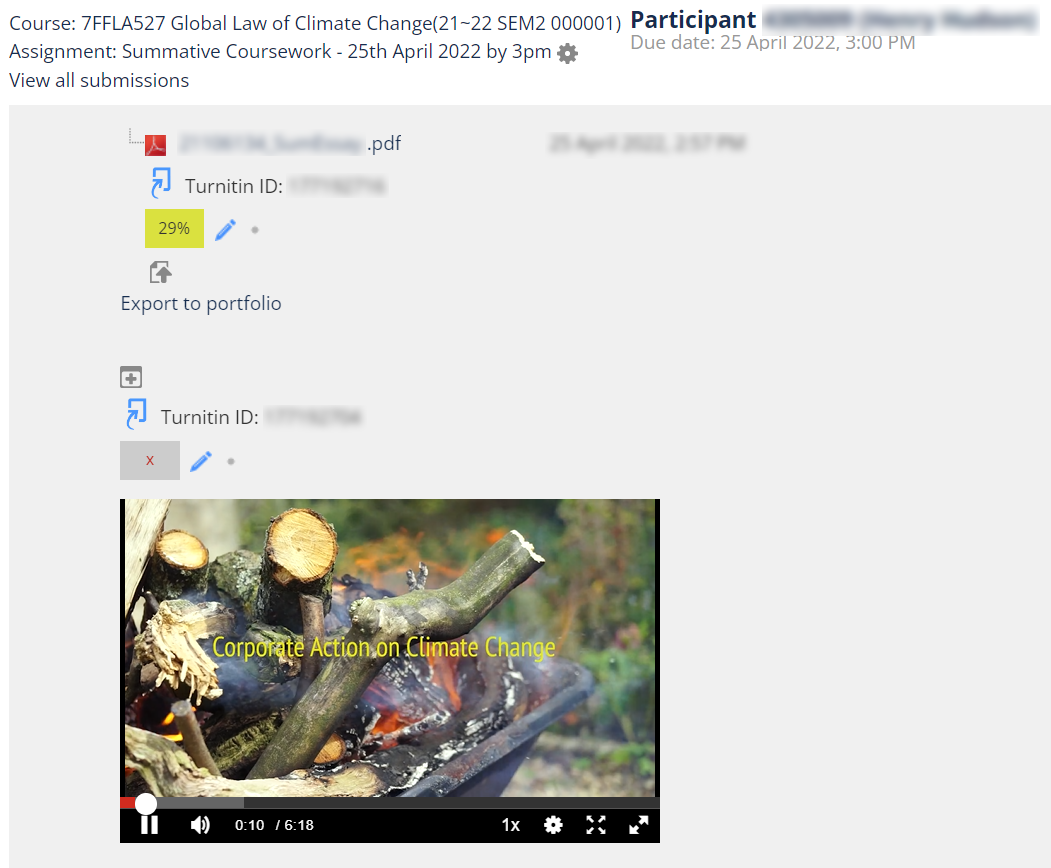
Student error:
Despite providing step by step instructions some students still tried to upload their media file directly to KEATS. When they do this, students may receive a message saying their file is too large. This can cause students concern and increase emails to the team.
Editing submissions:
Assignments can be resubmitted as often as students wish before the deadline, which is convenient as they can test the tool well ahead of time. However, this only works in ‘draft mode’, and once they click the ‘submit assignment’ button they are not able to make any more changes. When students misunderstand this process, the supporting Programme team has to manually reopen their submission to allow them to resubmit. There is also the risk that they forget to hit the ‘submit’ button once their submission is ready!
Failure to upload:
Students who wait until the last minute to submit sometimes face difficulties uploading and end up emailing their final submissions either to the module leader or to the Programme team. This creates additional work for staff and clogs inboxes with heavy files.
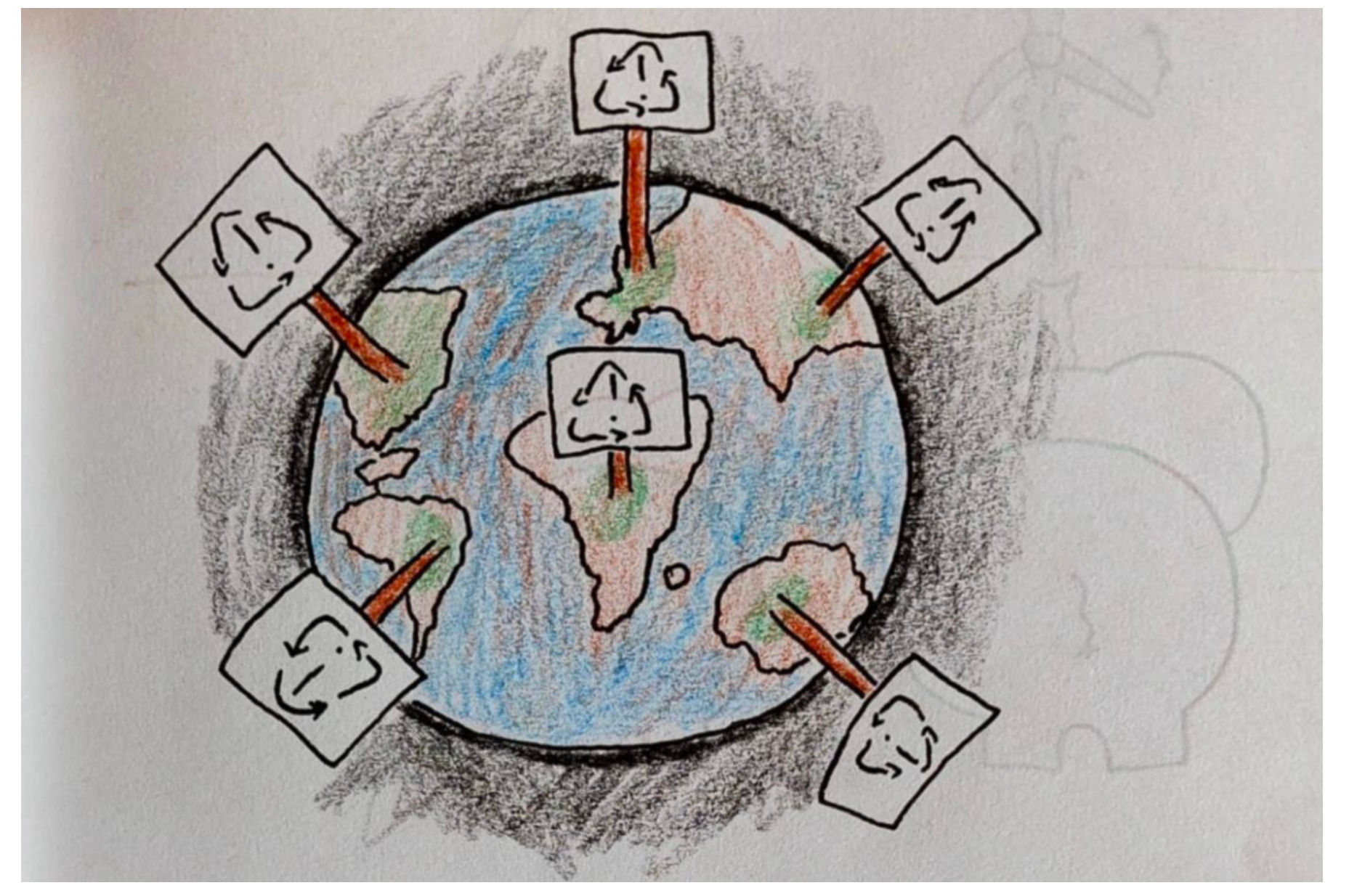
The submission of a digital artefact does can present some difficulties but these should normally be minimal if clear and informative guidance is given to the students. The importance of following the guidance should be highlighted to students, and it is important that the supporting Programme team are aware of the upload process so they can offer assistance if needed. For future submission areas, the TEL team has recommended that the Programme team restrict the file types in the submission area. This will mean students cannot upload large mp4 files directly to KEATS and should reduce queries from students regarding file size. While this new type of assessment was initially tested with a group of fifteen students, the number of students taking the class has now tripled, which increases the complexity of the task. However, with guidance and support throughout the semester, it usually goes smoothly. And seeing the creativity of our students fulfilling this assessment is very inspiring.
Useful Links:
On the pedagogical aspects of this new type of assessment, see my blog post on King’s Academy Assessment for Learning: https://blogs.kcl.ac.uk/aflkings/2020/05/12/digital-artefacts-as-assessment-in-law/
The artefacts are currently being curated for a virtual exhibition, which is forthcoming: https://wordpress.er.kcl.ac.uk/climatelaw/
Guidance for students created by the TEL team: Using the Assignment Tool
Written by Dr Leslie-Anne Duvic-Paoli
 Dr Leslie-Anne Duvic-Paoli is a Senior Lecturer in Environmental Law at The Dickson Poon School of Law and the Deputy Director of its Climate Law and Governance Centre. Her scholarship covers the ambiguous role played by environmental principles, the global legal implications of the clean energy transition and the role of citizens’ assemblies in the making of climate law and policy. With the Contribution of Clare Thompson, Technology-Enhanced Learning Officer, Dickson Poon School of Law.
Dr Leslie-Anne Duvic-Paoli is a Senior Lecturer in Environmental Law at The Dickson Poon School of Law and the Deputy Director of its Climate Law and Governance Centre. Her scholarship covers the ambiguous role played by environmental principles, the global legal implications of the clean energy transition and the role of citizens’ assemblies in the making of climate law and policy. With the Contribution of Clare Thompson, Technology-Enhanced Learning Officer, Dickson Poon School of Law.