King’s has recently released a new KEATS feature that allows staff who manage a module area to create a set of temporary user accounts. These accounts only last a few days, but can be used to log into KEATS and explore module spaces exactly as a student would.
Benefits of Temporary Users
By creating temporary users you can:
- Test a student’s journey through your learning material
- Investigate and understand how assessment tools work from a student perspective
- Make sure that content displays how and when you expect it to
Guidance on Creating Temporary Users
Information on how to create temporary users is available in the KEATS Staff Documentation under Creating Temporary Users.
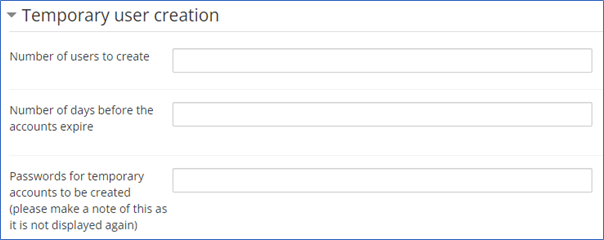
The “Temporary user creation” functionality is available for the Course Administration menu of your KEATS course and you can create up to 3 accounts at any one time, that will last a maximum of 14 days.
When you create the users they are automatically enrolled in the course created them in and the “Student” role. Once you have created a temporary user you can log in using the account details via keats.kcl.ac.uk/?redirect=0.
Tips:
- Once a Temporary user is created you can enrol the users into any KEATS area you wish.
- If your module space is still hidden give the temporary account the role “Student Tester” so they are able to access the material.
- If you don’t see the Temporary user creation link in you Course Administration Menu then contact your local Digital Education team as they may need to enable the functionality for your part of KEATS.