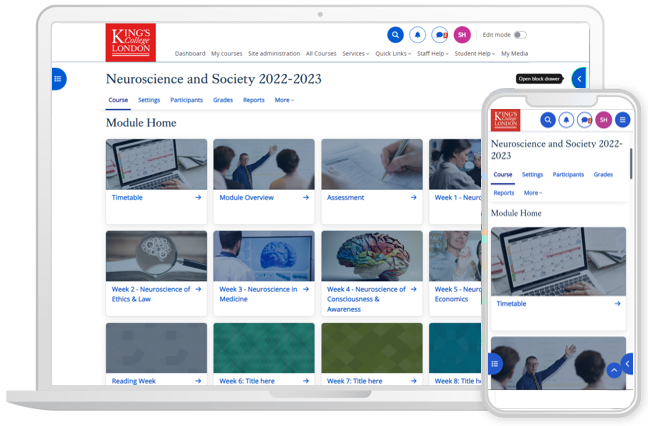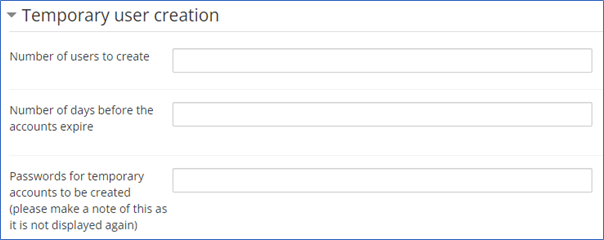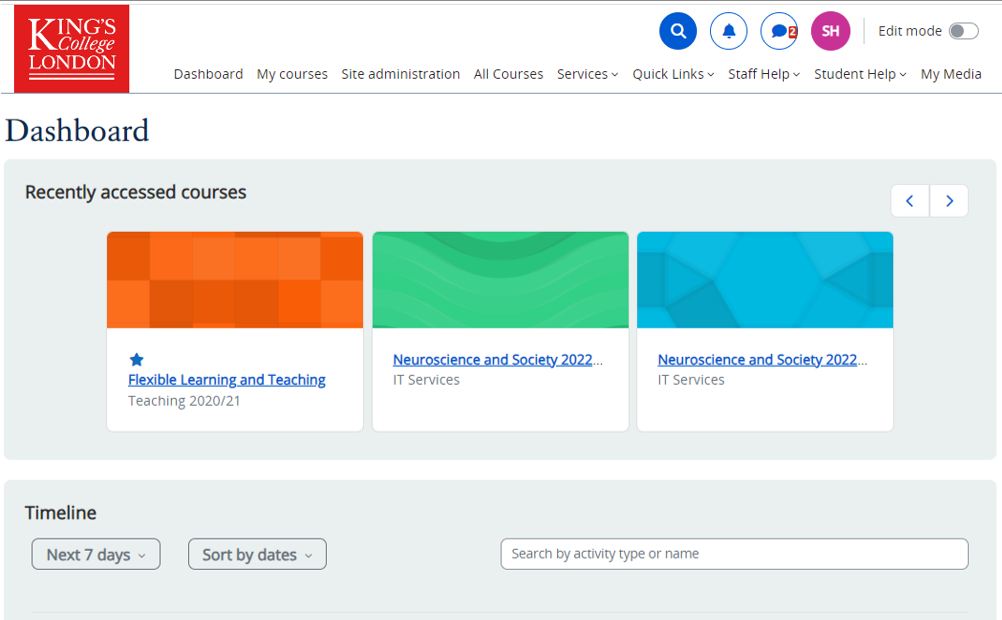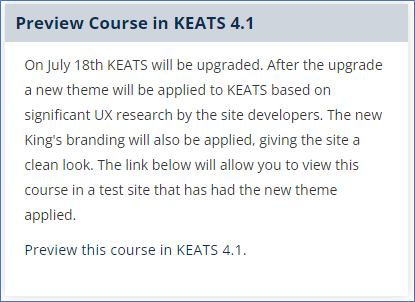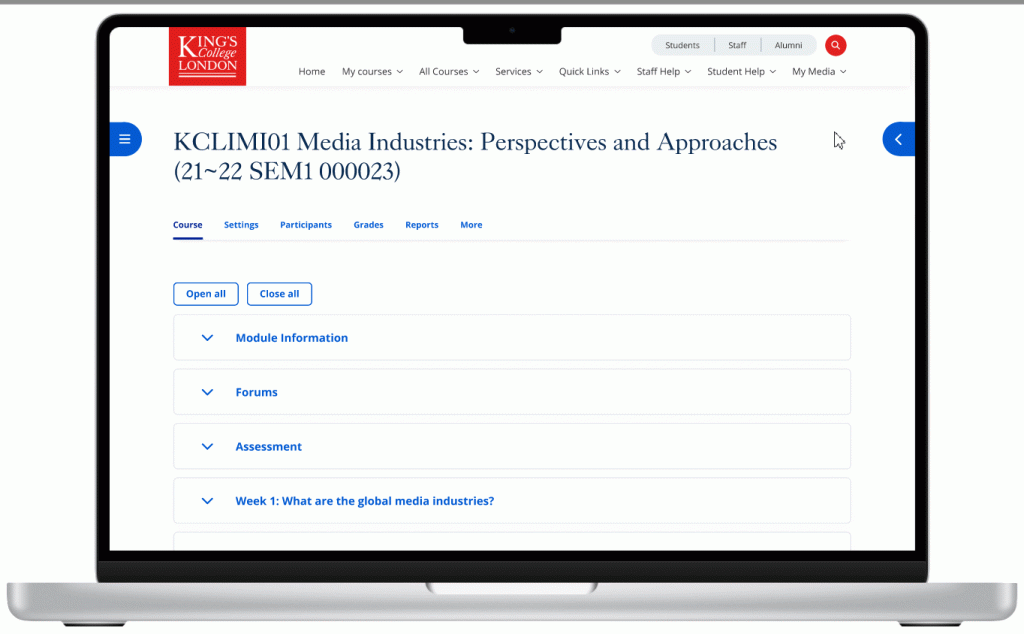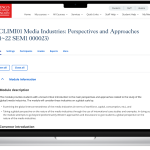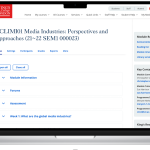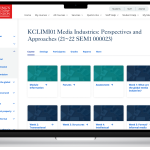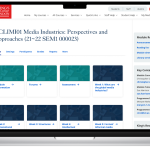KEATS will be upgraded to Moodle 4.5.5 on Tuesday 22 July 2025. As part of this upgrade KEATS will be placed into Maintenance Mode and unavailable to staff and students between 06:00-14:00 (UK Time).
This upgrade introduces enhanced search options, visual improvements and new assessment functionality for staff and students.

Enhancements include:
- The introduction of a personalised search function enabling you to search for content within courses you are enrolled in.
- An improved navigation via the introduction of a consistent top menu.
- A cleaner and streamlined KEATS Dashboard, providing a task focussed view of courses and alerts for students.
- Better visual design and usability for users accessing KEATS via mobile devices.
- An improved assignment interface, introducing sticky headers and footers, improved filters and bulk actions.
- Automated notifications to students for deadlines for upcoming assignments and quiz submissions.
- Quicker access to ‘starred’ courses directly from your top menu.
- The maintenance of a secure and accessible platform compliant with modern standards.
Please note, faculties and departments use KEATS in different ways and may have different templates and approaches for you to be aware of. If you are in the middle of teaching during this upgrade and are experiencing unexpected changes, please do contact your Programme Team in the first instance and log any issues via 88888@kcl.ac.uk.
We apologise for any inconvenience caused during this important upgrade.