Flipgrid, a social learning platform, caught my eye because it looked fun, modern, simple and similar to Snapchat. I have found that students will catch on quickly and are more likely to engage if the ‘tech’ we use for learning can subtly slot into the seamless and even subconscious way they already use technology in their everyday lives. In this post I’ll give you a quick introduction to what Flipgrid is, feedback from a couple of case studies on its uses in Teaching and Learning within King’s Foundations and its potential for further use.

What is Flipgrid?
Flipgrid is a video discussion platform where a teacher can setup a discussion prompt or assignment task and students share and discuss their responses through video. It is user-friendly and has many fun features that foster social learning in an engaging manner. Microsoft acquired Flipgrid in 2018, which is beneficial for King’s College London staff and students as they can access it for free using their King’s Office 365 login and it works on any device.

How we’ve used it for distance learning:
King’s Foundations delivers Combined Pre-sessional courses to develop academic skills in Reading & Writing and Speaking & Listening. The first four weeks of the programmes are delivered online as distance learning. While students provide positive feedback for the online part of their courses, they do comment that their speaking and listening skills only see increased improvement once they arrive in London and take part in the face to face teaching sessions.
This is where I saw Flipgrid could be a quick win, providing a social environment to help students engage with their peers to practice English-speaking and seminar skills regardless of their location.
This summer we added a discussion prompt for students to introduce themselves in Induction Week and one discussion task per week as part of their Listening & Speaking lessons. These include tasks that prompt them to practice various seminar skills, such as being able to make a claim and back it up and to respond to other student’s claims.
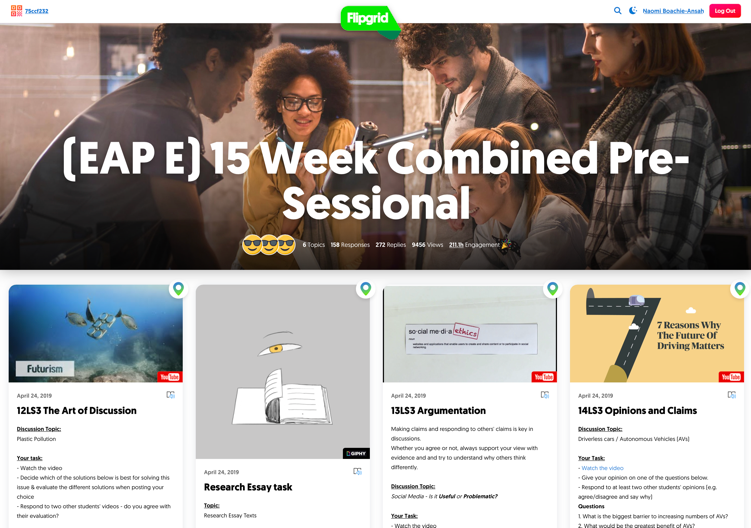
My expectations regarding student engagement were completely exceeded. For one class of 32 students, for just the induction discussion task, there were 99 videos created, 60 of those which were replies, 3526 views and 75.5h engagement (time spent creating or viewing videos). For the same class, across all of the discussion tasks during the four weeks, they posted a total of 433 videos, with 9456 views and 211.1h engagement (see teacher dashboard image). Teachers have commented on being surprised by the quality of students’ comments as well.
Be creative

This is just an example of the success we have had with introducing Flipgrid into both our distant learning and face-to-face classes. There are so many possibilities for how this simple platform could be used to harness the power of your students’ voices to enhance their learning. You just have to use a bit of creativity.
Some quick brainstorming ideas:
• Try a video to get students to reflect or give feedback
• Be creative with the tasks (it doesn’t have to be just them recording themselves talking)
• Help them through the different steps of a writing process by verbally talking through their ideas and points first
• Have students film steps in a project, demonstrate an experiment or teach a process/topic
• Use the graphics Flipgrid provide (any from their site are free to use) to promote it to students to make it look appealing
• Create a Mixed Tape (group of a student’s videos) to share with a student to see their progress
• Use the custom rubric to score and give feedback
• Use as a flipped classroom task or to continue a discussion as homework
• The possibilities are limitless, please share your ideas in the comments!
Flipgrid also provides a great community for gaining inspirational ideas (Educator Innovation Station or #FlipgridFever on Twitter).
It is simple and easy to get started with Flipgrid, set up of discussion boards and share them with your students. Log into Flipgrid and give it a go. Maybe think about a task that could help your students prepare for their exams and help each other revise. Or looking to the start of next year, how you could use it for an induction task.
Please do look at some helpful training links provided below to get you started and leave comments for any ideas you may want to try or have already tried.
Useful links:
- Flipgrid.com
- Flipgrid Blog
- Help and how-to center
- Educator Innovation Station
- Follow #FlipgridFever on Twitter for continuous inspiration from educators around the world
Written by Naomi Boachie-Ansah
Coming from a background as a graphic designer and Art Director within marketing, Naomi Boachie-Ansah joined King’s College as the Multimedia and E-learning Developer for King’s Foundations. As part of the Technology Enhanced Learning Team, she develops online and blended learning courses. Her role ranges from videography, to instructional design, graphic design, web design, creating interactive online learning tools and course development. Naomi is particularly interested in the application of design thinking to higher education for the development of innovative ways of teaching & learning.
