Introduction
Increasingly, modules are diversifying their assessment types and branching out into group assessments instead of essays and other more traditional assignments. As Professional Services, we want to support this in our schools and departments wherever possible, without it adding further administrative burden or creating scope for error. The goal was to facilitate students submitting assessments in groups whilst also enabling module leads and students to get the most out of other functions in KEATS which groups allow, such as group forums, restricting content by group, and creating marking groups for markers. In other words, we wanted a smooth experience for students submitting their assessments, whilst also enabling module leads and contributors to utilise the full extent of KEATS and maximise student engagement.
The Challenge
Previously, students would be a member of only one group within a module page to keep things “simpler”, which unfortunately restricted how students and staff could engage with KEATS. Alternatively, we have kept manual records of student groups and submissions which added additional administrative burden. Neither of these solutions were the ideal we were looking for, so we decided to turn our attention to the underused groupings feature on KEATS. We knew from experience that the settings in groupings must be set up exactly or students may be prevented from submitting or submit in the wrong group. Therefore, the challenge was to learn how to set up the settings on KEATS to interact with different activities successfully. Whilst it was an investment in time and resources at the beginning to work out how groupings operate, I was hopeful that it would streamline things going forward and create a better student and staff experience.
The process commenced with an initial consultation with the SSPP TEL team. I learned that the “groupings” functions as a group of groups and different activities on KEATS could be set up to pull groups from specific groupings. For example, there may be several presentation groups within a module which could all be included in the umbrella group presentation grouping. The Moodle assignment activity associated with this group presentation could then be set up to pull groups directly from the group presentation grouping, hereby avoiding the confusion of potentially pulling the groups from the seminar groups or forum groups instead. The team set me up with a sandbox on KEATS, effectively a practice area, where I could set up the journey that a student would take.
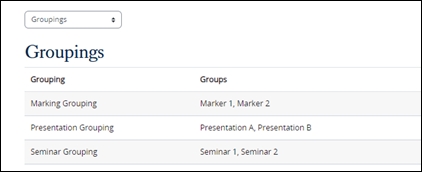
The three main things I wished to test were:
- signing up to a group via the Group Choice Activity
- being added to other groups in different groupings,
- submitting as part of a group to see if all ran smoothly.
I replicated the settings on this practice page, following SSPP TEL guidance on groups and groupings, and I enlisted my very patient and enthusiastic Professional Service colleagues from ECS to be enrolled as students on the practice page, asking them to take the journey of the students. When colleagues submitted their mock assessments, the groups were pulled from the correct assessment groups grouping. As I had selected the settings that allowed one student to upload on behalf of all their group members on the Moodle assignment activity, when one group member submitted, the correct group members were also populated with their group’s submission. It appeared the testing showed everything to go to plan and there was no scrambling of submissions. I was in the clear to replicate these settings throughout the module pages where there were group assessments.
The Outcomes/ Lessons Learnt
Outside of the specific details of how to technically set up the various activities, I learned to think holistically about the KEATS pages and always consider how one setting or action might affect and interact with other activities or areas of the page. It’s also underpinned how crucial the initial set up of activities and course pages are, so going forward, I’d always advise plenty of time and, of course, meticulous checking of these settings in advance of busy times such as submission deadlines.
Conclusion/ Recommendations
In conclusion, I’d strongly advise my colleagues, not to be scared of groupings and groups! Yes, they require careful set up, but once up and running, they enable us to utilise a variety of activities and functions on KEATS, increasing interaction and, minimising administration in the long term whilst maximising engagement for students.
Written By Joanne Devenney
Senior Programme Officer
School of Education, Communication and Society