On the 23rd of September, the UK government brought the EU Web Accessibility Directive into law with a statutory instrument. So, tying in with this recent and upcoming focus on accessibility, I thought it would be useful to share with you some notes and insights from a book I recently read, concentrating on the practical aspects of putting theory into practice.
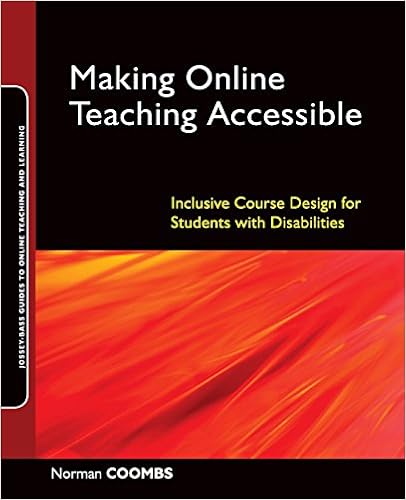 The book, published in 2010, is called “Making Online Teaching Accessible: Inclusive Course Design for Students with Disabilities” (read online here) and is authored by Norman Coombs. The book attempts to demystify assistive technologies and includes step-by-step guidance for creating accessible online content using popular programs like Microsoft Office and Adobe Acrobat, as well as multimedia tools.
The book, published in 2010, is called “Making Online Teaching Accessible: Inclusive Course Design for Students with Disabilities” (read online here) and is authored by Norman Coombs. The book attempts to demystify assistive technologies and includes step-by-step guidance for creating accessible online content using popular programs like Microsoft Office and Adobe Acrobat, as well as multimedia tools.
According to the author,
“creating accessible online learning experiences for students with disabilities can do even more than give them a quality education—it can empower them to become stronger, more self-reliant people.”
Therefore, our goal shouldn’t be to simply support the learning process but to develop the skills in individuals that will allow them to support themselves. A starting point to this is to understand how people with disabilities use:
- computers;
- voice recognition;
- on-screen keyboards;
- screen magnification;
- screen readers;
- audio transcriptions;
- video captioning and others.
By becoming aware of the available tools, we can design and create educational resources appropriately, making them accessible to a wider audience.
The principles of Universal Design were generic principles that were first introduced in the domain of physical architecture, ensuring easy and effortless access to buildings to people with a variety of physical and cognitive modalities. Transferring these principles to the domain of teaching and learning was pioneered by CAST; a non-profit education research and development organization. These principles, now called the Universal Design for Learning (UDL) framework include:
- providing multiple means of REPRESENTATION – different sensory modalities (e.g. vision, hearing, touch), a format that allows adjustments by the user (e.g. enlarging text, increasing audio volume);
- providing multiple means of ACTION and EXPRESSION – different ways to navigate an environment (e.g. keyboard alternatives to mouse) and express what learners know;
- providing multiple means of ENGAGEMENT – choices and opportunities for personal control (e.g. self-determination, pride in accomplishment, learning ownership and connection).
 According to Coombs, access to online learning depends on three things:
According to Coombs, access to online learning depends on three things:
- the accessibility of the learning management system (LMS);
- the accessibility of the actual course content;
- the skill of the student in using up-to-date assistive technology.
In terms of the LMS (in King’s College London we use Moodle which we have customized and now call KEATS) the page layout and page navigation are the first accessibility issues to face students. Some good ideas for these are:
- to simplify the interface by identifying features of the system you do not plan on using and hiding them (e.g. blocks, empty sections);
- to organize the content into smaller, self-contained sections and order accordingly based on an evolving sense of understanding;
- to maintain consistency in terms of labels, graphics and structure.
In terms of the actual course content, some good ideas include:
- providing a text equivalent for every non-text element (e.g. images, diagrams, videos, audio);
- including captions and transcripts for multimedia presentations (have a look at the free Presentation Translator plug-in for MS PowerPoint);
- using colour carefully: check your content in black and white and utilise strong contrast between foreground and background colours (tools like Color Oracle can help);
- using row and column headers to make table data accessible; keep tables small.
For my own work and practices, reading this book has alerted me to noticing and making more use of the built-in accessibility features found in software and apps. Moreover, it has enabled me to become more proficient in critically assessing the benefits and constraints of learning technology systems and resources developed through them, and in scanning for issues related to accessibility, inclusivity, usability and interoperability.
For more information on inclusive practices and accessibility please take a moment to explore CTEL’s Support Tools webpage on KEATS. It is important to consider how people interact with digital educational spaces, and like the book says to “see the student as someone who can be helped – or hindered – by the way our online course content is presented”.
Useful links
- [MOOC] Digital Accessibility: Enabling Participation in the Information Society
- [Lynda.com] Creating accessible documents in MS Office
- [Jisc] Meeting the requirements of learners with special educational needs
 Written by Dr Andreas Konstantinidis
Written by Dr Andreas Konstantinidis
Andreas is a learning technologist working at CTEL in King’s College London for more than 5 years, advising on, designing, developing and evaluating resources (and associated workshops) to meet the needs of the Centre and its work on formal/informal College-wide Digital Education and related activities.