This article has been divided in two parts. Part 1 discusses how the SSPP TEL team works to boost staff understanding of digital accessibility baseline. Part 2 provides an overview of the TEL training sessions available on the subject.
Part 2: TEL training sessions
The TEL Hub digital accessibility section is aimed at staff to access information in order to meet the basic requirements of digital accessibility baseline from a more administrative perspective. However, I also wanted to give practical applications that continuously reminded colleagues of the commitment to digital accessibility – effectively embedding it as part of TEL interactions.
I started with incorporating small wins during standard TEL training. The SSPP TEL team ran four KEATS workshops, two of which I will give as example scenarios of embedding digital accessibility: the KEATS basics training, and the Kaltura Media Assignment training.
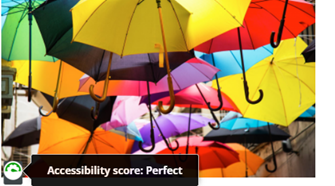
In the KEATS Basics training session participants were introduced to the KEATS platform and asked to do simple tasks from rearranging content on a module to adding images and videos. This was an opportunity where I embedded a short segment committed to Blackboard Ally: a theory element where I explained what the tool is, what alternative formats are and how they can help students, as well as how to write suitable alt-text entries. After this, the training moved onto a practical task where participants went to a prepared image on their personal Demo pages, and added alt-text to the image with the goal of seeing the rating turn from red to green. This was a great opportunity to ensure that new staff were inducted about the college’s commitment and policy to digital accessibility from the theory standpoint. It also boosted confidence by inviting new staff to apply this commitment in practice with a short task designed to demystify Blackboard Ally.

In the Kaltura Media Assignment training session participants were introduced to the Kaltura /MyMedia platform to give context and level knowledge gaps at the start of the session. This was a 5-minute theory and demo of the media.kcl.ac.uk website and the KEATS equivalent demo of MyMedia space. Whilst sharing my screen and discussing what the platform was and how it was used at King’s, this was an opportunity to highlight how functionalities in Kaltura help boost digital accessibility. In this demo I showed and talked about King’s policy on captioning videos, availability of machine- and human-generated captions as well as the ability to add chapters and hotspots to aid the viewing experience. This was a slight divergent to the rest of the training session which covered the setup process for the Kaltura Media Assignment. However, it was important to embed a short segment dedicated to digital accessibility to remind staff about the best practices of using video, as likely it was these participants who signed up to the session who would also use Kaltura in other ways.
Closing thoughts
I think it’s important to talk about digital accessibility as a narrative in the wider university context as TEL staff. When visiting the latest KCL Disability & Inclusion data on Power BI we see 14% of undergraduate students and 10% of postgraduate taught students declared some type of disability. This number will however not reflect the true, larger amount of affected users – and those who may not identify as having a disability but still benefit from accessibility tools.
Embedded digital accessibility education to our training so far has been easy, and it has felt like an authentic and practical way to be an ally to our disabled students and staff. As King’s is both a physical experience and a virtual one, we must not treat digital accessibility as an add-on.
Useful Links
- SSPP TEL Hub Digital Accessibility Resources
- PowerBI report on D&I at King’s
- Access King’s – staff disability network
Written by Laura Patari
Laura Patari is a Technology-Enhanced Learning Officer at the Faculty of Social Sciences and Public Policy and has worked in e-learning and digital information management for over 3 years.
She has a keen interest in human-centered design, digital accessibility and supporting lifelong learning.
2 thoughts on “Part 2: Embedding Digital Accessibility to the heart of everyday TEL work”