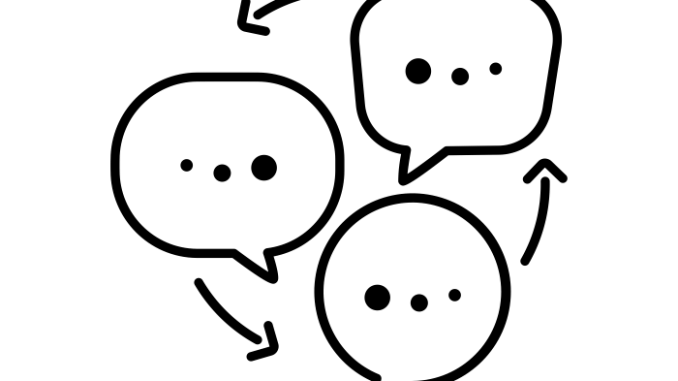
What is it?
Forums allow students and staff to have a group conversation, with each participant posting their contributions at times convenient for them. Most posts are text-based, but often support images, links and even audio/video. The key aspect of ‘asynchronous’ communication is that students do not all need to be online at the same time. This enables students to communicate from different time zones, working around their other commitments and potentially drafting offline.
Why do it?
Educational benefits of group discussion:
Motivation: many people find it more motivating to work with others. For online-only study, where students may feel isolated, it provides a vital connection to peers and academic staff.
Conceptual learning (Asterhan & Schwartz 2016):
-
- People learn better when required to explain ideas in their own words and to compare them to contrasting viewpoints.
- Relating the topic to students’ different experiences provides opportunities to illustrate how to apply principles to different contexts
- People learn better when they receive feedback; it is rarely possible to give all students personal feedback, but in a group, they may receive responses from peers and can observe the feedback others receive too.
Practice opportunities for communication and argumentation are valuable in their own right, and will make future discussion more effective.
Asynchronous communication offers several particular benefits:
- Students have more time for reflection and critical thinking.
- Relatedly, low immediacy brings students additional time to consider their responses often enables shy students and those less confident in English language to contribute more to class discussions.
- Low bandwidth: students with unreliable internet connections can draft offline if they need to.
- Students may be take more initiative to explain and respond to each other and less reliant on the educator to direct the conversation (Heckman and Annabi, 2005).
- Forums are searchable, meaning students can refer back to any useful posts.
- Educators can curate forums, reorganising discussion threads and messages as needed for focus.
How to set it up
Forums can be used in different ways for different purposes. Start by considering your aim for the discussion – which of your learning outcomes and assessments will it support? Taking this ‘backwards design’ approach to planning the discussion will also help you motivate students to participate by explaining how it will help them succeed in your module.
Moodle (KEATS) asks you to decide about some key settings for a Forum when you first set it up. For some detailed considerations on forum type, how to introduce it, how to apply groups and other settings, see the King’s CTEL guidance [PDF] linked from the ‘Teaching and Learning With Technology‘ page.
Questions and prompts to initiate discussion
These are formulated to encourage students to bring in what they have learned and explore further. In summarising research on discussion forum question prompts, Olesova and colleageues (2016) confirm that higher level prompts (in the language of Bloom’s Taxonomy, these would require analysis, synthesis, and evaluation) are associated with higher level responses. These prompts can be:
- Problem-based – students reach solutions through discussion.
- Project-based – students create an artefact through a problem solving process.
- Debate – taking a position and seeking to persuade others.
For inspiration, here are some question stems mapped to Bloom’s Taxonomy.
Facilitating the discussion and allocating roles
Role allocation is a strategy which promises cognitive and affective benefits. As well as keeping the discussion flowing, giving each student their own dedicated role gives them an opportunity to concentrate on a single aspect of academic practice while vicariously learning from others. Each student has a sphere of control in which they can make an original contribution, which in turn addresses the barriers which time-poor students can experience. Different roles are associated with different kinds and levels of learning so it is a good idea to rotate them. Olesova et al (2016) describe some possibilities:
- ‘Starter’ – gets the discussion going and stimulates it with new points.
- Moderator’ – provides relevant prompts and questions. This role is associated with longer posts and more time in the forum (Xie et al, 2014).
- ‘Theoretician’ – provides relevant theories to deepen the discussion.
- ‘Source searcher’ – provides relevant sources and materials.
- ‘Summariser’ – synthesises the discussion, periodically and/or to conclude the discussion. This role is associated with higher level knowledge construction.
Examples
The framework for the short list of examples below Fink’s taxonomy of significant learning (2003) which you can see as a graphic or introduced in this video. This the framework the Learning and Teaching Programme at King’s is based on, and it balances the cognitive and humanistic aspects which are so important to the success of academic forums. In practice though, the following examples are closely inter-related and can work in several dimensions at once.
- Foundational knowedge of the subject, its information and concepts. Examples include: summarise a reading in a different genre such as an explanation for a general audience, visual abstract / infographic, or tweet; choose a verbal or visual metaphor for a phenomenon and explain why it’s apt; compare instances of a phenomenon; tell the story of a case or example as engagingly as possible in 150 words. You can ask students to respond to, say, at least one post.
- Application – the kinds of thinking and skills students need to master. Examples include: posting a critical review of an article; negotiating a ranking in order of importance; debating a policy or protocol.
- Integration – holistic connections among ideas in the module and between modules, and between study and other realms of life. Examples include critically reflecting on professional or personal experiences; connecting academic principles such as statistical concepts or critical lenses to everyday life; analysing a phenomenon across different eras, or in different geographical locations.
- Human dimension – self-discovery and learning about others. Examples include: role-play of experiential exercises such as the week long scenario about a colleague’s resignation undertaken by students of organisational behavior (Gibson and colleagues, 2017); students sharing examples from placements to illustrate concepts from their studies. Educators modelling tactful, constructive, appreciative interactions, especially where there is disagreement, can help students find their academic register for communicating on forums.
- Caring – motivation and values. Examples include: asking students to share what they enjoy most about the subject, a research question they are highly curious about, or a practitioner, theorist or researcher they admire and why; providing students with a forum for building a sense of community e.g. sharing relevant information, perspectives or experiences; giving and receiving study skills support, or sharing useful information which can foster a sense of mutual commitment.
- Learning how to learn. Examples include: prompt students to examine and put into words what and how they have learned from the different kinds of participation in the forum, how they might improve, and whether anything could helpfully change about the set-up of the forum itself. Help students understand what a constructive, helpful post is by explicitly noting and analysing the contribution it made to the discussion.
Considerations
To motivate contributions introduce the forum with a clear purpose that relates to course aims. Students may initially need some coaching & encouragement to contribute. Be clear in your own mind, and communicate to students, why your exercise is specifically suitable for a forum. This may be because you have allocated students different briefs, or briefs with different possible interpretations, tapping into students’ curiosity about each other and allowing them to broaden their perspective and also to learn vicariously from each other. ‘The Discussion Book‘ (Brookfield and Preskill, 2019) describes 50 discussion activities, and is available in e-book format from King’s Library.
Give clear guidance: how much do you expect students to write and read? By when should they post and respond? (e.g. (a) post 200 words on … by Monday (b) respond to at least one other student’s post which doesn’t have comments yet, and respond to at least one comment on another post, both by Thursday). Students will also benefit from clarity about your expectations for the quality of the posts. The University of Central Florida offers a rationale and links to several descriptors for high quality discussion.
Set terms for responding to each other – for example, asking students to comment on one other post – which you may be able to phase out over time as this supportive behaviour begins to happen spontaneously.
Adjust your task to the time available. It can typically take students 30 minutes to write two 200-word posts and an hour to read 12 posts (Wise et al, 2013). This student workload estimator from Rice University may also help with planning.
On-topic ice-breakers are important in new groups to establish the right climate for productive discussion, and give students an opportunity to get used to the software if new to them. (Kehrwald, 2010).
Facilitate actively, especially at first: students may need some prompts and demonstrations of how to engage with other people’s ideas in a critically constructive way, as well as feedback on hw well they’re doing (particularly at the beginning). Then try gradually drawing back and allow them space to answer each others’ questions without feeling too closely monitored. If needed, you might prompt them to provide extra explanation or examples, and challenge each others’ thinking.
Encourage and even out participation: facilitation is key to students’ motivation, especially at first. This starts with the settings you choose for the forum and the guidance you give, to keep the posts manageable to read and keep students curious and valuing the contributions. If this doesn’t work first time, ask for feedback from students and make some adjustments.
Offer or link to technical support since students with slower reading or writing speeds may find a lot of extra text-based communication harder work. King’s offers a range of technologies to support reading and writing.
When assessing contributions think carefully before setting forum posts as summative assessment, since it may bring out competitive or performative behaviour rather than genuinely constructive responses. However, students would value your feedback.
Can you complement the forum with some live teaching? While forums have many advantages, live communication provides stronger social connection and may better support exploration of more tentative or sensitive ideas and closer group collaboration.
Resources
- Step-by-step guidance [PDF] on how to set up forums in Moodle (KEATS) from the Centre for Technology-Enhanced Learning..
- Further exploration of the theory and evidence behind these recommendations by Leonie Sloman, King’s Online.
- Maha Bali and Bard Meier argue for asynchronous learning.
- From Educause on getting online discussions running smoothly.
- Guidelines from the University of Wisconsin – Madison.
- Rubrics for assessing discussion, from the University of Central Florida.
With thanks to Leonie Sloman (Instructional Design Manager, King’s Online) for many valuable contributions.
References
- Asterhan, C.S., & Schwarz, B.B. (2016). Argumentation for Learning: Well-Trodden Paths and Unexplored Territories. Educational Psychologist, 51 (2), 164-187.
-
Brookfield, S., & Preskill, S. (2016). The discussion book: 50 great ways to get people talking (First edition). John Wiley & Sons. Available in e-book format via King’s Library.
- Fink, L.D. (2003). Creating significant learning experiences: An integrated approach to designing college courses (1st ed). San Francisco: Jossey-Bass.
- Gibson, L. A., Ward, D., Comer, D. R., & Rossi, K. (2018). When Harry Resigns Unexpectedly: An Asynchronous Discussion Role-Play for the Online Management Classroom. Management Teaching Review, 3(2), 181–187. https://doi.org/10.1177/2379298117717256
- Heckman, R., & Annabi, H. (2005). A content analytic comparison of learning processes in online and face‐to‐face case study discussions. Journal of Computer‐Mediated Communication, 10 (2), 00-00.
- Kehrwald, B. (2010). Towards More Productive Online Discussions: Social Presence and the Development of Interpersonal Relations. In L. Shedletsky & J.E. Aitken (eds) Cases on Online Discussion and Interaction: Experiences and Outcomes. New York: Information Science Reference (IGI Global), pp.159-174.
-
Olesova, L., Slavin, M., & Lim, J. (2016). Exploring the Effect of Scripted Roles on Cognitive Presence in Asynchronous Online Discussions. Online Learning Journal, 20(4). https://olj.onlinelearningconsortium.org/index.php/olj/article/view/1058
- Wise, A. F., Speer, J., Marbouti, F., & Hsiao, Y. T. (2013). Broadening the notion of participation in online discussions: examining patterns in learners’ online listening behaviors. Instructional Science, 41 (2), 323-343.
-
Xie, K., Yu, C., & Bradshaw, A. C. (2014). Impacts of role assignment and participation in asynchronous discussions in college-level online classes. The Internet and Higher Education, 20, 10–19. https://doi.org/10.1016/j.iheduc.2013.09.003
Image: Discussion by Victoruler. Available from https://thenounproject.com/search/?q=discussion&i=2507576. Licensed as Creative Commons: CC-BY.

Leave a Reply