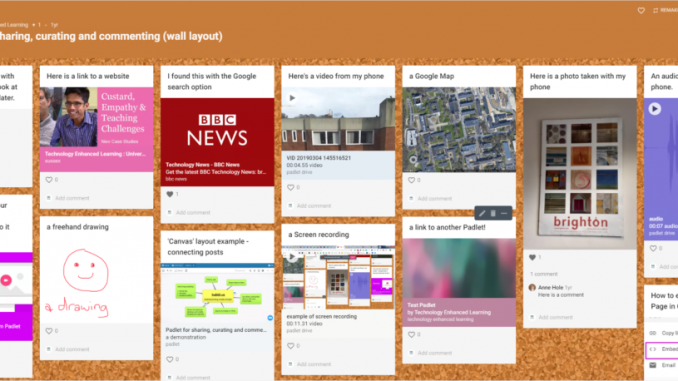
Author: Eman Sudik Ismael
Module: Intensive Arabic course (level 1 term 1-3) Modern Language Centre, Arts and Humanities
Feedback activity: This case study looks at how Padlet is used to support students’ Arabic language development through continuous feedback. More students are working in a self-directed manner with the current pandemic situation. In order to develop self-direction, it is important to monitor students continuously, specifically in their first stage of learning a language. They start the course by learning the Arabic alphabet and they end the ten weeks course by writing a paragraph describing their house or room.
Why did you introduce the feedback activity?
I teach Arabic evening and Saturday non-accredited courses in the Modern Language Centre. On Saturdays I teach an intensive course. During the intensive course, the students learn in 15 weeks what the students in the evening courses learn in 3 terms.
Corrective Feedback (CF) refers to the feedback on learners’ oral and written production. Therefore, corrective feedback is essential in assisting learners to improve their language over time. The main purpose of providing feedback is giving a clear information to the students to progress and achieve their target.
Previously, the students used to give me their homework and I either looked at it during the lesson or took it home with me to mark and return the following week with feedback. However, with the current situation, and the move to virtual lessons, the students are working by themselves more, without help or interaction with teachers or other classmate before or after the lessons.
This course is non-credited course and although the students are asked to do their homework regularly, there are no obligations or consequences for not completing the homework work. However, I believe that monitoring the students’ homework and giving them constructive feedback would help them to improve their language. Thus, I started experimenting with a number of different technologies and settled on using the Padlet App for uploading the students’ homework and for providing feedback. Padlet is a visual, interactive, and collaborative app, where students can share, motivate, and inspire each other. It creates a positive learning atmosphere and encourage students, in specific the students who were absent from classroom, to participate and learn from each other. For more information about Padlet, click here.
How did you design the activity?
Students upload their homework to the padlet via screenshots, documents and media links. I then made comments and corrected the errors on their writing and exercises. Over the course, a variety of work was given that students were expected to engage with and receive feedback on. This work increased in complexity so students had a complete picture of their own progress by the end of the course.
Here is an example of our padlets:
https://en-gb.padlet.com/emanismael/30co71wpj76hzizi
How did you explain it to the students?
I introduced the students to the benefits of feedback and encourage them to engage with it by:
- Clarifying that feedback is part of their learning.
- Showing the students some good examples of the students’ performance from previous courses
- Encourage the students to look at each other’s work
- Encourage the students to reflect on the feedback
I ran a short introduction on how to use Padlet in the first lesson and shared with them screenshots on how to use the platform. For a couple of students, I had to do one to one tutorial.
What benefits did you see?
Positive effect on the students:
- Because the feedback is personal and directly related to the students’ work and individual progress level, students learn from the feedback and go back to it, when they need. Students uploaded more homework on Padlet than in previous courses I had taught.
- Students were looking for my feedback. Several times the students asked me if I checked their uploaded homework before the lesson.
- Students have become more motivated and asked questions to clarify points I highlighted in my feedback.
Positive effect on the teaching:
- Students were more engaged with the lesson
- The quality of the work was notably improved. By being more motivated to upload and do the homework, the continuous practice had a positive effect on students’ Arabic handwriting and work quality. See below for an example:
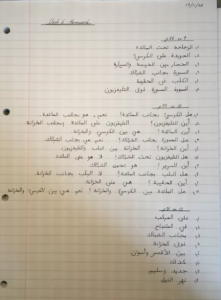
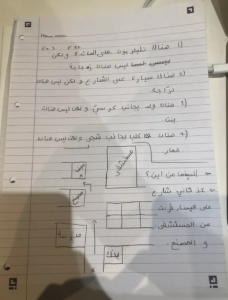

Effect on the workload:
- Reduced the number of questions during the lesson
What challenges did you encounter and how did you address them?
I faced two challenges:
- At the beginning I found it difficult to motivate and encourage the students to do their homework and upload them on Padlet. This is a common problem on non-accredited courses.
So, I created a sense of competition between the students, by thanking the first two students who uploaded their homework. I found that this strategy inspired and encouraged the students to upload their homework regularly as well as, send me a message to inform me.
- It was initially time consuming, as I needed to download the homework on my computer, print it, check it, write my feedback and upload the homework again on Padlet.
I overcame this problem by installing all the Apps I needed on my tablet, which saved me time.
What are your next steps and what would you like to take further?
Technology played a significant role in enhancing teaching and improve learning. I am pleased with the impact of my individual feedback on the students’ homework on Padlet, as I can see their progress on a weekly basis. However, in the future I would like to:
- Ask the students to identify at least 2 actions they need to take to improve their work.
- Encourage the students to give feedback on each other’s homework.
- Encourage students to discuss their own feedback in pairs.
What advice would you give to colleagues who are thinking of using Padlet for feedback?
Electronic feedback is one of the fastest growing areas in all sectors in general and higher education precisely. From my personal experience, I notice that, the students had improved significantly throughout the course. There is always a space for improvement; therefore, I would highly advice colleagues to use Padlet when giving feedback on students’ work/homework and I recommend using a tablet to make the task of feedback easier and faster.
Here is a great resource for teachers who are thinking of using Padlet in their teaching: 30 creative ways to use Padlet for teachers and students

Leave a Reply