Here are some examples of how codes and pro-formas can be used
A). Turnitin Quickmarks
Quickmarks are easy to create on Feedback studio. You can create codes for any aspect of the assignment or use the ones which exist already. Click on the quickmarks tick icon; click on the arrow to see the different existing quickmarks. Click on manage quickmarks settings icon to change or add sets or individual codes. Ensure you provide an explanation of the code!
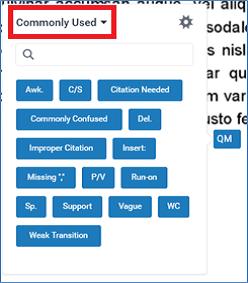
B). Colour Coding
Assign each criterion (or each type of error) a colour, for example critical analysis = yellow. You can add a comment on the work as to whether this is a bad or good example of this. This might be more suitable for formative marking. See colour coding example from Martha Ramirez.
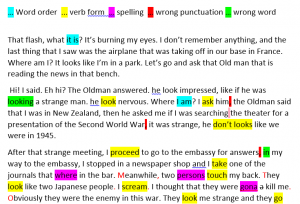
C). Correction Codes
This is similar to both but is more commonly used for language errors. While language errors should not usually be the focus of feedback, some students who struggle with language might appreciate this as an extra feature.
D). Creating rubrics for short answer questions
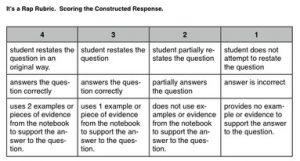
http://tessin.weebly.com/history/constructing-a-response
For more examples, see Feedback codes: Giving Student Feedback While Maintaining Sanity
How can I address potential challenges?
Do I need to make any modifications for accessibility/inclusivity? Can I build these into the design?
Ensure students ‘know’ the codes. Providing a key is essential but this might not help students to fully understand concepts. You should try to provide some examples, particularly when dealing with language errors. Students whose first language is not English are usually more familiar with meta- language of grammar and vocabulary than native speakers.
You can add links in Turnitin feedback studio to key resources to help students practice, or lectures which cover key content.
Consider colour blind students in your cohort if using colour coding.
Do I need to make any modifications for large cohort sizes? Will it be time consuming to set up or mark? Is there anything I can do to modify it to address this?
This method of feedback is designed to reduce marking time in large cohorts, especially if your module is increasing its amount of formative assessment. However, it should not totally replace other types of feedback.
Using Turnitin Feedback studio’s existing codes will save time preparing but they are usually not fit for purpose for different assignments
How will I introduce it to the students?
As with all new methods of feedback, explain to the students beforehand that they will receive feedback this way. Ensure that they know and understand the codes, or that they are easy to deduce if your intention is for them to self-regulate.
