
This case study is from Eman Sudik Ismael.
Overview
Eman Ismael teaches Arabic for postgraduate and undergraduate students as well as evening courses at King’s College London. She is based at the Modern Language Centre, Faculty of Arts and Humanities.
Learning vocabulary can be mundane and difficult however Eman has established a variety of interactive activities for students to undertake as groups or as individuals in the classroom and as part of a self-study to learn the vocabulary.
Why did you introduce this activity?
Finding opportunities to practice a new language can be difficult and challenging especially after COVID where travel is limited, and class interaction is reduced. As a result, students need to be highly motivated to be able to learn and maintain the Arabic vocabulary.
During the lessons students are encouraged to practise all the skills: speaking, listening, reading, and writing. Expanding one’s vocabulary is integral to learning a new language and motivating students to communicate in class. Developing a vocabulary archive allows comprehensive reading, listening, and writing to be more enjoyable.
As a fact, there are millions of words in Arabic; for example, there are at least a hundred words for ‘camel’ and 11 words for ‘love’ and each of them conveys a different stage in the process of falling in love (Faraan Sayed, 2015),
So, I was determined to look for activities for practising and learning the vocabulary in and out of the classroom, which combines joy.
When students master the vocabulary, they are more likely to be able to speak the language. Thus, I thought that I need to discover appropriate media or applications to increase the students’ motivation. Nowadays technology is involved in every aspect of education and there are several programs, apps, and devices, that became a vital part of the classroom.
I went through several applications, and I found that Quizlet is a suitable app which could help me to motivate the students to learn the Arabic language. Thus, students can use Quizlet to learn vocabulary through their computer, laptop, tablet and personal smartphone easily. By the way, I don’t have any relationship with Quizlet the company – I’ve just found it fits well with what I am trying to achieve.
The multisensory approach is the best way to teach and learn languages. According to associate professor Micah Murray, to remember better what you’ve learned, you should combine visual and auditory information (Lehmann and Murray, 2005).
How did you set it up?
I have created sets of vocabulary on the Quizlet according to the chapters in the core textbooks we use in the university. This was set out into everyday topics such as: jobs, house, health, education and business, food, media, hobbies and so on. I also, set up classes on Quizlet for the students and I added the set of vocabulary before starting the new chapter, so that the students can learn individually in their self-paced study. I direct students to study the vocabulary before we start the new chapter. Then in the middle of the chapter, we attempt quizzes for 20 minutes.
The students allowed to be anonymous so, that there is no embarrassment to getting it wrong or trying again. This means that they can access and practice the activities in a browser, and they don’t need to download the app. However, I encourage the students to register on the Quizlet app because the students will be able to monitor their progress, review their mistakes and take the test as much as they want.
Sometimes in the class, the students will be allocated into groups, and they can work together to match the Arabic flashcards vocabulary with the English counterpart. Then during the lesson, the students will practise, review and activate the vocabulary through reading, listening and speaking exercises.
How do you introduce it to your students?
I introduced the application in the class in a friendly atmosphere at the beginning because not all the students know about Quizlet or how to use it. After the students try Quizlet for the first time, I discuss the advantage and disadvantage of using it with the students. Then I start sending the students the link for each topic after I upload the set of vocabulary on the app.
How do you check students’ learning during or from the activity?
In the class with the vocabulary recall competition, I try not to intervene, so they can help each other. Based on the results during the class I can conclude that the use of Quizlet application is very effective and increased the students’ motivation in learning vocabulary. Also, increased the dynamic activity and students’ collaboration and engagement in the classroom. The students who practised more on the Quizlet are more able to engage and answer questions during the classroom. Also, they were more able to do the tasks provided in that application independently and with the group effectively.
What benefits did you see?
Using the app to see the vocabulary and listen to the pronunciation, in addition to practising reading helped my students to progress further in learning. From these experiences, the students’ motivation of learning vocabulary increased. The students felt more enthusiastic and showed high interest in learning vocabulary synchronous and asynchronous, in the classroom or independently as a self-study. I also found that Quizlet motivates the students and reinforces their learning, when they play the games in groups in the classroom. As a self-study tool, the students have many choices including flashcards, multiple choice quizzes, games, and spelling tests. Through these exercises students can practise aspects of the three language skills including listening, reading and writing.
It is a free website which enables teachers and students to create digital flash cards. Quizlet can automatically generate interactive games and even tests. The Quizlet activities could be used inside and outside of the classroom, on computers, smartphones, tablets, etc. It can generate tests including matching, multiple choices, true/false questions and written. It is easy to use on a computer, smartphone or tablets. Quizlet is very useful for students’ self-assessment, it not only increases the students’ vocabulary, but increase their motivation and confident in speaking by using what they learnt.
When the teacher creates the class and invite the students to join, the students could monitor their progress, strengths and weaknesses. Interactive games such as Scatter and Space Race are enjoyable, the students can use them in the class in groups so their study will be more interactive and competitive.
What challenges did you encounter?
Many students didn’t want to install an app especially if they are using their work computers or laptops. This could easily be overcome by making the exercises publicly available via a browser, without a login.
Quizlet has text-to-speech capabilities which reads the words out loud and enhances students’ grasp of pronunciation; however, the pronunciation is not always perfect. Quizlet has many interactive activities and games, but teachers might need to purchase Quizlet to be able to use more features on Quizlet including monitoring the students.
What advice would you give colleagues thinking of trying this activity?
As a language teacher, I recommend the teachers to use the Quizlet application in teaching vocabulary incorporated with other materials. I also would focus on the vocabulary and spelling, but teachers who teach other subjects could use this application by following the same principles. You can find examples of some of these activities here: https://quizlet.com/emanismaelteacher. Below are some general steps that you may take to set up an account and a very brief overview of some of the features within the Quizlet application.
1. The first step is to create an account as a teacher (refer to Figure 1) and login to the Quizlet application using the credentials created.
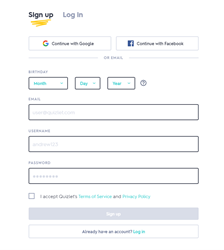
2. Create vocabulary sets. Figure 2.0 below shows sets created based on units from the core textbox followed throughout the course. The way that these sets is created is very flexible and will depend on the materials and the content covered in the class.

3. You may create folders for each segment or book, or, create classes if you are running multiple courses, as shown in Figure 3.0.
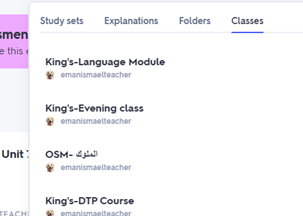
4. Then you can start adding the sets of vocabulary to the classes and build the content. This will help keep the content organised and easy to find and edit.
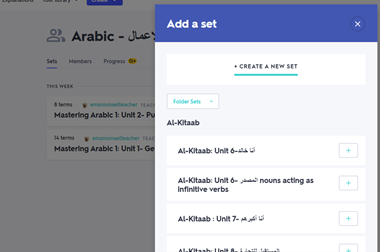
5. You can use the flashcards and the games to teach or test students inside or outside of your classrooms. There are various games that can easily be set up, for example the matching game and the gravity game showing in Figure 5.0.

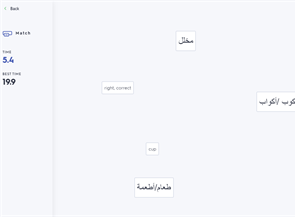

6. You may use the progress tool to track your students’ progress on each activity.
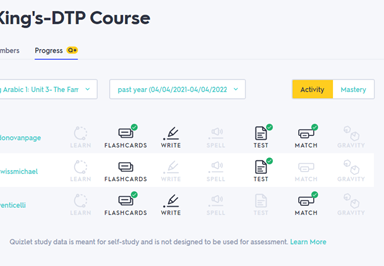
7. You may set up and run individual or teams’ live games in the classroom. The games could be customised based on the number of students in the classroom. The games provide a fun and enjoyable environment for the students to learn.
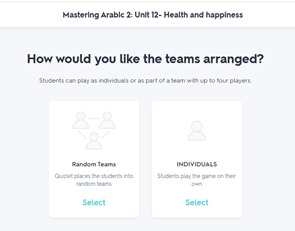
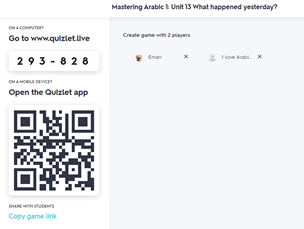
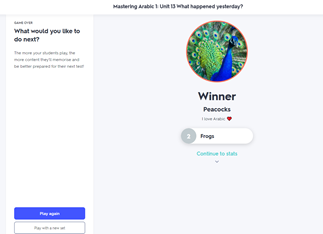
Please note that Quizlet is not a King’s service so if you would like to use it, do look carefully at the terms and conditions first, check you can export your work if you need to, and check all your students can access it.
References
Lehmann, S. and Murray, M.M., 2005. The role of multisensory memories in unisensory object discrimination. Cognitive Brain Research, 24(2), pp.326-334.
Martin, K. I. (2011). Reading in English: a comparison of native Arabic and native English speakers. Master’s Thesis, University of Pittsburgh.
Further reading
- Karpicke, J. D., & Roediger, H. L. (2008). The critical importance of retrieval for learning. Science, 319(5865), 966–8. doi:10.1126/science.1152408
- Surprising facts about Arabic language – British Council.

Leave a Reply