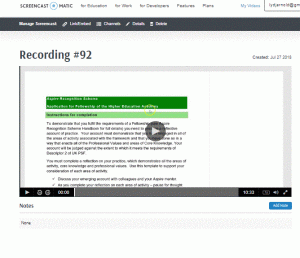
Contributed by Amira Mills, Modern Language Centre.
I teach Arabic at levels from beginner (Stage 1) to advanced (Stage 5). Each group contains up to 16 students, and Stage 1 currently has five groups. As practice for the final exam, students complete a comprehension and writing assignment which takes the form of short answer questions. Since marking decisions are devolved to individual assessors, I have been experimenting with screencasting software to record screen and voice as I highlight aspects of the work and speak feedback for each student. Here I explain why I plan to continue.
Why did you introduce this approach to feedback?
Saving time was a major incentive. Another was specificity – recording speech at the same time as gesturing with the mouse pointer contextualises the feedback by allowing students to see exactly where a problem is. Another incentive was to personalise the feedback to each student. Compared with written comments (which students often don’t read) intonation allows me to stress the parts of the feedback I want to stress. Relatedly, the warmth of voice allows me to respond to the needs of particular students who may need extra encouragement. This is harder and more time consuming to convey through written feedback.
How do you approach giving feedback in this way?
If students have written their assignments on paper (which is often the case since they are practising writing in Arabic) it is very quick and easy to scan the documents into digital form. I then open them one at a time and give feedback on each in turn, saving to Screencast-O-matic as I go along. Finally I pass each student their private and individual link.
For the present I use software called Screencast-O-matic, which allows an unlimited number of recordings free of charge. The fact that each recording on the free service is capped at 5 minutes is helpful in making this time-efficient for assessors. Another is that I can very easily upload and host the recording without time-consuming clicking around. It also provides students with a feasible amount of feedback to listen to, which is an advantage because we know that students don’t always readily engage with feedback.
What benefits did you see?
I surveyed students to find out their views on spoken feedback. One particular theme in the responses was that it helped them to identify their weakness, understand the feedback very precisely, and prioritise where to put their efforts to improve. Some respondents welcomed spoken feedback as a solution to a widespread problem with handwritten feedback, namely legibility. One student commented that hearing a familiar voice repeating feedback messages improved their memory of that feedback later on.
What challenges have you encountered, and how have you addressed them?
I have experimented with live marking – giving feedback and grades at the same time – but found that the grade interfered with the encouragement I was trying to communicate with the feedback. I now dedicate my screencasts to feedback only.
Screencast-O-matic hosts the feedback but currently requires Flash Player, a declining technology. Moreover it is third-party external software and subject to withdrawing the free service. Students report it is working well at the moment, but we need to think to the future.

Leave a Reply