
We all know that apps can be extremely useful in day-to-day life, especially when it comes to dealing with tasks such as managing money. However, with so many options to choose from, it can be difficult to know which ones to use – I know I have certainly struggled with this! So in order to make all of our lives easier, I have done the research to tell you which money-related apps you could consider downloading and using. In this blog, I will be categorising the apps into four different categories:
- Budgeting
- Cashback
- Money-saving
- Investing
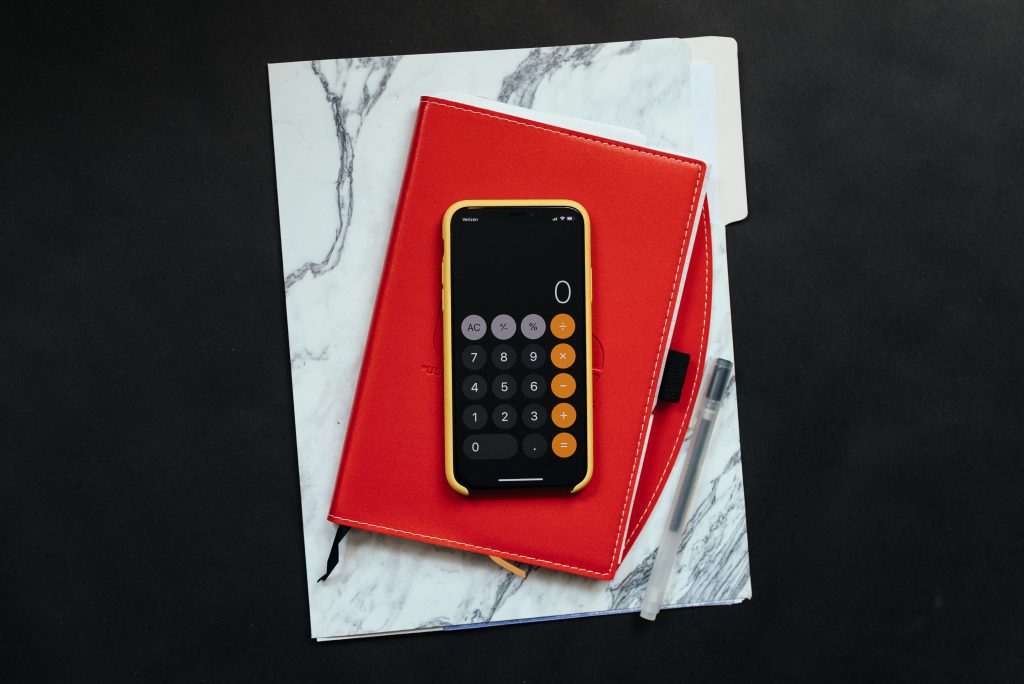
Budgeting
Budgeting apps can be very helpful when managing money. They have saved me a lot of time and stress, and it has helped me to see exactly where my money is going. There are many different apps to help with this. From my research, here are the top five best budgeting apps for students:
- Emma
Overview: An app that connects all your bank accounts in a single place, sync budgets, track spending and help identify subscriptions that can be cancelled. You can also add and track cryptocurrencies and pensions through this app.
Advantages:
- Easy to sign up and navigate
- In-depth analysis and budget
- Highlights wasteful subscriptions
Disadvantages:
- No savings category
- Interface can be a bit too simple
- Not all banks are supported
Cost:
- The basic version of Emma is free, but premium subscription can be up to £9.99 per month.
- Money Dashboard
Overview: It organises all your spendings to generate a clear dashboard that clearly outlines how your money is being spent.
Advantages:
- Free to download and use
- Free access to premium features
- Available on desktop
Disadvantages:
- No clear instructions on how to use
- Unable to see pending transactions which is available on other apps
Cost:
- Free.
- Squirrel
Overview: Helps you to split your income/money wisely. It also has a savings feature to put aside certain amount of money.
Advantages:
- Easy to use
- Visualises data well
- Helps budget for costs well
Disadvantages:
- Have to pay to use
Cost:
- £3.99 per month but a free 3-month trial is available.
- Splitwise
Overview: an app designed to make the process of sharing/dividing expenses with other people easier. Tracks and organises expenses, and enables people to add money & pay other people through the app.
Advantages:
- Easily able to split bill among people
- Able to easily invite contacts to split the bill
Disadvantages:
- Fulfils its main purpose of splitting the bill
Cost:
- Free but premium versions are available.

Cashback
Cashback is a great way to save money when buying products online. From my research, I have found that these are the top apps and websites to receive the latest cashback offers:
- TopCashback
Overview: People receive a cashback when they buy products from featured retailers through their website.
Advantages:
- Variety of options available for how to receive cash back rewards
- No registration or membership fee
- Lots of partner stores
Disadvantages:
- Payouts can be slow
Cost:
- Basic version is free
- Premium membership is £5 per month.
- Quidco
Overview: offers cashback when people purchase from select online retailers. Quidco Clicksnap also offers discount on certain groceries.
Advantages:
- Variety of retailers
- Sign Up bonus
- Earn rewards in store
Disadvantages:
- Inconsistent payout times
Cost:
- Basic version is free
- Premium version is £5 per year.
- Swagbucks
Overview: people can earn points through select online purchases, which can be turned into cash/vouchers.
Advantages:
- Easy to join
- Easy to navigate
- Excellent reputation – a top survey company
Disadvantages:
- Customer service can be slow
- Not available in all countries
Cost:
- Free.

Money-saving
On a student budget, saving money is always a win. I tend to find shopping online a lot easier and am always on the lookout for some good deals! These are the top apps that can save you time from searching the internet for random discounts codes:
- Trolley
Overview: Allows people to compare the price of products in shops and supermarkets to find the cheapest price for groceries.
Advantages:
- Good coverage of supermarkets
- Easy to set up and use
Disadvantages:
- Have to search up items separately rather than able to upload complete shopping list
Cost:
- Free.
- Latest Deals
Overview: helps people compare prices of products across a wide range of categories. Also shares freebies.
Advantages:
- Able to secure cheap deals easily
- Able to use for all shops
Disadvantages:
- Does the job efficiently
Cost:
- Free to download and use.

Investing
Investing is becoming more popular as an alternative stream of income. Currently, there are a variety of options available and to make it easy for you, I have chosen a couple of apps that are a good place for beginning investors to start.
- Moneybox
Overview: allows people to invest in ‘global companies like Google, Apple and Netflix via simple tracker funds. With three starting options (cautious, balanced, adventurous), the app works by rounding up people’s purchase and investing in their spare change.
Advantages:
- Simple way to get into investing for beginners
- Good range of investment account-types
- Investment is protected by the Financial Services Compensation Scheme (FSCS)
Disadvantages:
- High account fees for the return
- Limited investment selection
Cost:
- No fees for saving in a moneybox saving account
- Minimum investment £1
- Monthly fee £1
- Platform Fee 0.45%, charged monthly.
- Plum
Overview: people can invest in sectors such as technology and ESG, and the app shows indications of the risk levels of each fund. People can invest from £1, and can split or withdraw their deposits as they like.
Advantages:
- Automatic saving
- Able to invest from as little as £1
- Easy to set up
- FCA regulated
Disadvantages:
- Money in primary pocket is not protected by Financial Services Compensation Scheme (FSCS)
- Investing charges are expensive if only investing small amounts
- Have to pay for some features that other apps offer for free
Cost:
- Minimum investment £1
- Monthly fee £1
- Platform fee 0.15%.
Nutmeg
Overview: allows people to set their goal and choose their investment style for investment. The investment team chooses investments based on their preferences.
Advantages:
- Competitive fees
- Heavily regulated
- No need for prior knowledge of investing
- Variety of risk levels to choose for to invest
Disadvantages:
- Unable to choose individual stocks
- Initial lump sum investment is high
Cost:
- Minimum investment is £500 to open an ISA, General investment and Pension Fund or £100 for lifetime ISA or junior ISA.
We hope you have found this blog post useful and have a clearer picture of some money-related apps. Please feel free to ask us if you have any questions or queries regarding the apps in the comment section below!
Hania Hussain
King’s Student Money Mentor
Part of Money & Housing Advice
We only shared a handful of apps that some students may find useful in this blog. You should research further into the apps before using/purchasing them for more information!
The King’s Student Money Mentors blog shares our students’ personal experiences and thoughts on money-related topics. Any reference, opinions or recommendations on a particular company/brand are only the views of the student(s) who wrote the blog post. King’s College London, the Money & Housing Advice service and the Money Mentor project do not share the views in the blogs nor endorse any of the companies mentioned. Readers should conduct their own research before using any companies mentioned in our blog posts.
