Are you being safe online?
It might sound like something your mum would say, right?
“Are you being safe online?” or “Make sure you don’t put any personal information on Facebook”, BUT believe us, Mum always knows best.
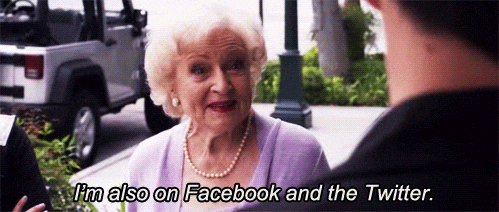
As we’re all online more at the moment, we thought we’d share some eye-opening stuff to show how easy it is to become a victim online and how important it is to be safe.
These days pretty much everyone is on some sort of social media platform whether it’s Facebook, Instagram, Twitter, Snapchat or something else. Without you even noticing, a lot of these sites ask for personal information when setting up your page, especially Facebook. Facebook asks for your date of birth, current hometown, phone number, and even your address. All of which should be set on private and definitely don’t put your address out there – not sure you would want people you barely know rocking up at your door!

The recent Netflix series YOU is a great example of how someone can find out a LOT about you just from your social media pages. The trailer highlights how easy it was for a stalker to gain personal information just from a quick scroll. FYI, if you haven’t seen it, definitely worth checking out!
Another example is the Barclays advert, it shows you how easy it was for online fraudsters to gain someone’s information just from their Instagram page. Posting a photo on your birthday with ’20 #birthday’ caption, and tagging your location when you’re home for Christmas are just a few careless mistakes we all make – pretty creepy! You can check out the advert here.
- Don’t post personal information online such as your address, email address or mobile number.
- Think carefully before posting pictures or videos of yourself because once you’ve put a picture of yourself online it isn’t just yours anymore.
- Never give out your passwords and it’s worth mentioning that an 8 character lowercase password could take a hacker 3 and a half minutes to guess, so make it tricky.
- Don’t befriend people you don’t know – you wouldn’t start speaking to random people in the street telling them things about yourself (unless drunk), so why do it online?
- Remember that not everyone online is who they say they are and we all love Catfish, but no one actually wants to be catfished.
- Think carefully about what you say before you post something online. You never know it could come back to bite you – think about the number of celebrities this has happened to, Jack Maynard got removed from I’m a Celebrity because of this.

