Episode 2: Let’s jump right in and write some code!
Links:
The Hawk-Hunt scenario (download the scenario, unzip it, open in Greenfoot).

Episode 2: Let’s jump right in and write some code!
Links:
The Hawk-Hunt scenario (download the scenario, unzip it, open in Greenfoot).
Finally it is here: The first of the New Joy of Code programming series.
In this series of videos I will show you how to program in Greenfoot and Stride. Later in the series, we will also get to programming in Java. But ultimately, what you will learn are the principles of object-oriented programming, which you should then be able to apply to any language.
This first episode shows you what Greenfoot is, and what Stride looks like.
Check back soon for more episodes.
The most popular pages on this blog are the episodes of the ‘Joy Of Code’ video series, which teaches programming with Greenfoot. This video series, however, is somewhat outdated by now. So I have decided to update it and start again.
So, coming soon: The New Joy of Code. It will be similar to the old one, a series of short videos that can be used for self study, or in a classroom, but there will be differences: First, I will, of course, use a recent version of Greenfoot (Version 3.1.0 at the moment), but more importantly: I will use our new language Stride for the tutorial. We will later also transition into Java, but Stride is such a great language for beginning to program, that I really want to start with that.
With the videos – you’ll see!
We (that is: Neil, Amjad and I) have worked on Stride and its frame-based editor for about four years now, and there is a lot of work in it.
First, Stride was designed and released as part of Greenfoot, and we wrote a few smaller papers about specific aspects of use cases around Stride. Then, more recently, we also incorporated Stride into BlueJ, making the new frame-based editor available to a much larger audience.
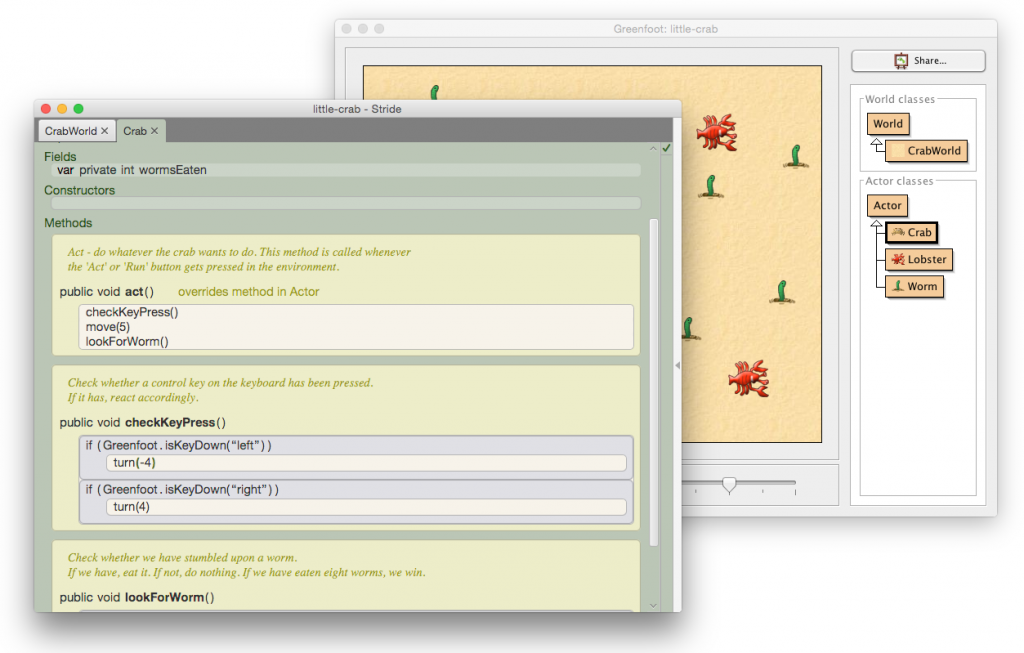 In parallel, we have worked on a comprehensive paper, describing the design ideas and rationale behind many of the detailed aspects. It also describes related work and background (which you might like to read in its own right if you are interested in the history of block-based systems or structure editing), and a few small user studies.
In parallel, we have worked on a comprehensive paper, describing the design ideas and rationale behind many of the detailed aspects. It also describes related work and background (which you might like to read in its own right if you are interested in the history of block-based systems or structure editing), and a few small user studies.
I’m glad it is out now; you can read it here:
Kölling, Brown & Altadmri: Frame-Based Editing
It has been published in a special edition of the Journal of Visual Languages and Sentient Systems (focussed on blocks programming). The rest of the special issue is very much worth reading as well – you can find it here.
I would like to thank all our reviewers who contributed many useful comments and suggestions, especially Jens Mönig and John Maloney, and the special editions editor Franklyn Turbak.
Today I will show you what tools and support Greenfoot gives you to transition from Stride to Java, once you are ready to step into a fully text-based editor. But first, as a bonus, we will see how you can include Stride code in a text document.
Download Greenfoot here.
When you give up the idea of characters as your sole point of source code representation, a host of possibilities opens up to improve the visual appearance if your program. This short video shows some of then as implemented in Stride.
Stride is implemented in the Greenfoot environment, available from here.
In the third part of our series introducing Stride and frame-based editing, we look at the various ways in which the editor can provide you with help in writing your program. If you consider using Stride, it will come handy to know these sources of information.
Stride is implemented in the Greenfoot environment, available from here.
I was at a Dagstuhl seminar recently, about programming education, and one of the things we discussed were common misconceptions of novice programmers. One of these, reported by several seasoned programming teachers, was the difficulty in interpreting the assignment symbol in C-style languages:
number = 42
There are several things that can be misinterpreted here. Firstly, the equality operator is non-directional. Some students have problems remembering which way it operates. Consider this statement:
a = b
Which way does it assign? To all of us who have programmed for some time this may seem a silly question – we get used to the right-to-left semantics so thoroughly that we can hardly imagine it to be different. But for beginners? Not so clear. (And, of course, the direction is arbitrary; language designers could just as well have decided the other way.)
The second possible misconception is related to the previously learned meaning of the equals symbol: to express equality. This has been used in maths for centuries, and taught to most pupils before they ever encounter programming, and is quite different from assignment. Consider this code fragment:
a = 0;
b = a;
a = 7;
What, now, is the value of b? For learners holding the equality misconception, it will be 7. This is not entirely unreasonable; it is indeed an internally consistent mental model. The misconception is that variables, once expressed as equal, remain linked. So the equals symbol is interpreted as equality (“b is the same as a“), which might then remain true for the future.
Many people have commented for a long time that the C-style equality-as-assignment is not ideal. Many languages do better. Algol and Pascal, for example, already used a different symbol in the 1960s, quite explicitly to express the directionality more clearly, and to distinguish from equality:
number := 42
I have always like this much better than the single equals and have always been mildly annoyed by the C-style syntax.
So when we designed our language Stride recently, the question surfaced again. What should we choose?
We had two competing goals: On the one hand, we wanted the syntax to be clear and expressive, but on the other hand we want Stride to be a pathway into Java, so there is also a strong incentive to be consistent with Java syntax. (Java, of course, uses the C-style syntax, so these two goals are in conflict.)
At first, we prioritised the Java-compatibility argument and chose the equality symbol. The first release of Stride had this as the assignment operator. But then the Dagstuhl discussion happened, and I started to think again.
In Stride we have an advantage: Because the representation of the program is not directly typed in, but produced by the system in reaction to command keys, we are not restricted to characters that can easily be typed on a standard keyboard. So initially I considered going back to a syntax that Smalltalk used (in early versions, before it fell back onto the := variant), a left arrow:
![]()
I liked it for its clarity of expression, but it has one disadvantage in a teaching language that is intended to lead to Java and similar languages: it does not directly prepare learners for the equal symbol so widely used for assignment in other languages. After we discussed this in one of our team meetings, Neil Brown, one of our team members, came up with what I think is a brilliant compromise:
![]()
This is what assignment now looks like in Stride. The double arrow still has a visual link to an equals sign, but is clearly distinct from it; it is also clearly directional. We still use the equals key as a command key to enter an assignment, further reinforcing the link for the future.
Here’s what our assignment looks like in context:
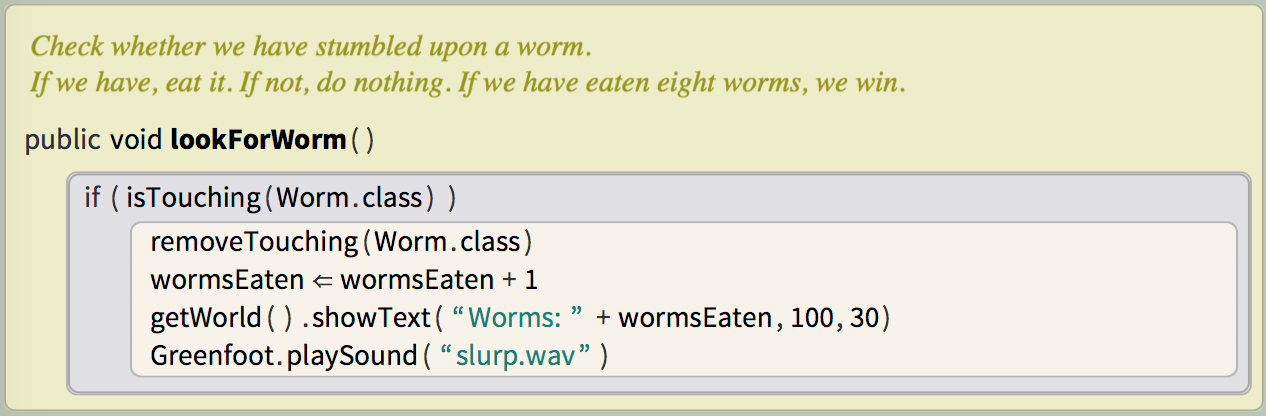
I am very happy with it. I think it reads well and is the closest we can get to reaching two competing goals.
This video is mostly for those who want to get a first impression of Greenfoot. We write a simple game in seven minutes (realtime; no cuts!), using Stride. For those who already know Greenfoot with Java: You will see that writing in Stride is not very different to writing in Java. For those new to Greenfoot: This is a quick introduction to Greenfoot and Stride at the same time.
As always, Greenfoot is available for free download.
This is the first in a series of videos introducing Stride. Don’t be put off by the intro at the beginning – you will see code soon enough.
I welcome questions and comments, especially suggestions what you would like me to address in further posts or videos.