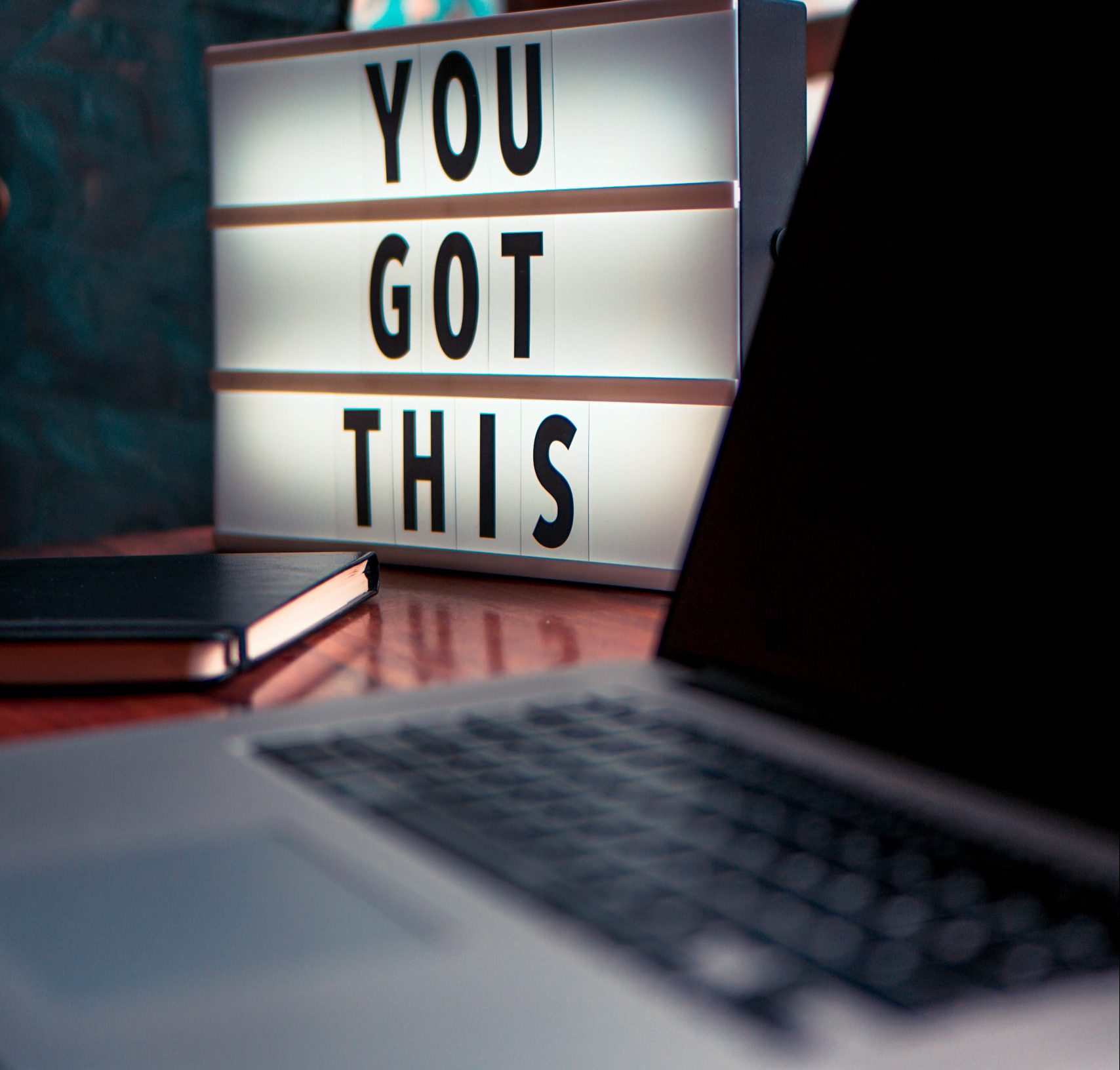Have you been invited to a virtual interview, perhaps about an internship, work experience, a summer job or a graduate role? Congratulations! As recruitment during Covid-19 has moved to digital platforms, those Zoom and Teams -based interviews have gained a steady foothold. But what can we expect from virtual interviews?

Virtual interview techniques
Let’s consider the different kinds of virtual interview techniques. You might be faced with a video interview, an audio call interview or a mixture of the two. In this case, interviewers may put their videos on for the introduction, then might switch them off for the duration of the interview. Usually, you’ll find out more about your type of interview it will be with your invitation e-mail.
During this stage, you can always ask questions and disclose any specific personal needs during this stage. For example, if you are unable to take part in a video interview for a genuine reason such as technical issues or you would like to request a specific type of interview technique to help facilitate a disability, make sure to communicate this to the organisation as early as possible so they can adapt. This will set you towards success and help you ace that virtual interview!
Tip 1) Physical appearance
Just like in a face-to-face interview, your physical appearance is very important during virtual interviews! While it might be tempting to keep it casual or attempt a blazer-and-pyjama bottoms combo for a video interview, consider that clothes can really contribute to your level of self-confidence during an interview situation.
If you’ve got a video interview, looking a bit smarter and tidier than usual is expected so that you can nail that first impression. But even if your interview is audio-only, consider putting on a proper interview outfit to give you that feeling of formality and confidence when you get those tough questions coming in!
Head to our Keats pages to explore our Interview resources, and book a practice interview through King’s CareerConnect!
Tip 2) Setting up the tech
If you are invited to an interview that uses a specific platform, such as Microsoft teams or Zoom, make sure to run the application and check for potential updates well before your interview.
When setting up for a video interview, it’s good to put your computer camera at eye level to you and to sit at a natural distance from your computer. Check your internet connection and consider keeping your phone at hand in case you need to connect to mobile data if you have unstable Wifi. For video interviews, consider the lighting in your room and how it appears on camera – if you are in a room with a window it is good practice to sit either at 90-degree angle to the window or facing it, rather than having the window appear directly behind you.

Tip 3) Using notes
Using preparatory notes during your interview can help you keep your thoughts organised in a stressful experience. However, consider that there are some pitfalls to using notes during virtual interviews! You might be tempted to pop open a Word document during your interview but if you are on video this might make you seem like your attention is somewhere else – especially if your eye keeps going to the side, or your face is suddenly lit up because you’ve opened a browser window!
Whether you’re on video or audio call, if you’d like to have notes by your side, try using bullet points or simple short notes. This way you are able to keep your attention on the interviewers and focus on delivering your answers in a confident way. Trust yourself and your preparation, and you will do great.
Tip 4) Communication and nonverbal cues
Video interviews allow us to communicate with non-verbal cues – like nodding or smiling. On video, make sure appear confident and engaging with the situation by giving positive nonverbal cues such as a calm tone of voice and keeping your eyes on the screen. Consider that some non-verbal cues might appear negative in the context of virtual interviews – such as frequently looking away from the screen, fidgeting with your hands or body, or rolling your eyes – even if you never meant to be rude!
For audio-only interviews, we rely on what someone else is saying, as well as the tone of their voice. In this situation, pay extra attention to how you deliver your points. Smiling while you talk and keeping a relaxed body position can help with making your voice sound more positive and confident.
Tip 5) Answer techniques
Once you are logged in to your interview and you’re getting those first questions, the process doesn’t really look much different than any other interview. You will be asked a range of questions that explore your competencies and skills and maybe test your creative thinking and innovation on the spot. Remember that even in a virtual environment, you are allowed to have a moment and think of your answer. Once you’ve got an example, describe the 1) situation you were in 2) task you needed to carry out 3) actions that you took in that situation and r) the result that was achieved (or reflections of how the result could have been better!). This is known as the STAR technique – an excellent interview technique which you can read more about from our information resources.
Have you got a virtual interview lined up! We wish you the best of luck! If you’d like more support for your preparation work, check out our Keats pages for helpful advice, including guides and videos on interviews, assessment centres and more.